How To | Understand why the JSD volume switches to 0.0
Learn the reasons why JSD volume may switch to 0.0 and get tips on how to manage the issue.
Procedure
The “Formats” tab allows the setting of “Per-Format” configuration. These settings apply only to a specific format. The type of settings available varies by format type. Select the format that is to be configured using the format buttons on the GUI or the JSD-60 front panel.
If the desired Preset setting is not selected it could carry unwanted fader levels from other formats. i.e. Instead of muting the JSD an operator lowers the volume to 0 instead and then switch to other format. if "Last level" Preset is selected for that format the processor will recall 0.0 next time the format is selected.
Preset
- Preset level – The JSD-60 will adjust the main fader to the preset level when this format is selected.
- Last level – The JSD-60 will adjust the main fader to the last level used on the format when this format is selected again.
- None – The JSD-60 will not change its main fader level when this format is selected.
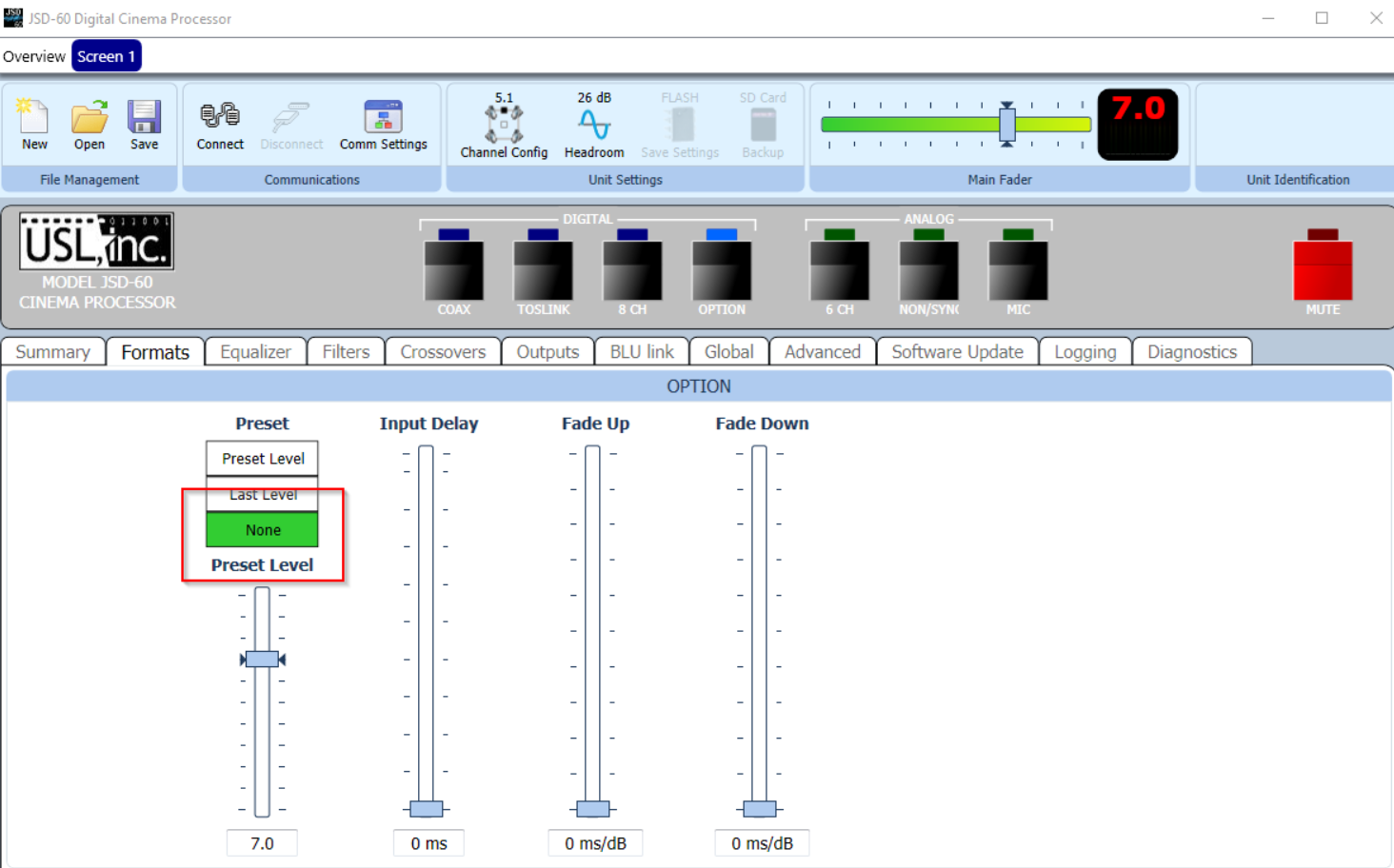
- None – The JSD-60 will not change its main fader level when this format is selected.