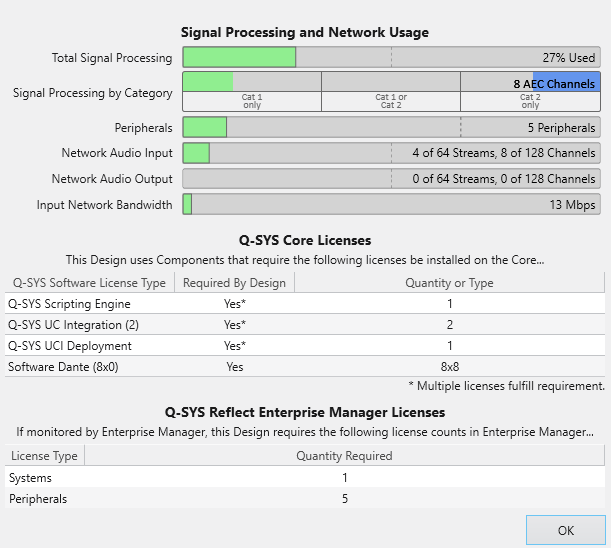Tip | Use Check Design to help determine what Core is needed for your design
Advice
When creating a design in Q-SYS Designer, you can use Check Design to help determine the processing power needed for your design. This is helpful for choosing what Core model is best for your system.
- In Q-SYS Designer, click File
- Select Check Design
This will open a window showing you information about your design and the limits of the Core you have selected. It will show the Signal Processing and Network Usage and which Q-SYS Core and Q-SYS Reflect Enterprise Manager Licenses are needed.