Tip | When to use the Flip-Flop component
Discover the best scenarios to utilize the Flip-Flop component in your design.
Advice
The Flip-Flop is a control component that converts a trigger type input to a Boolean type output. Sometimes when programming in Q-SYS Designer you may encounter scenarios where the component in use only uses trigger control information, but Boolean control information is required for a given situation.
Below are some examples using the Flip-Flop component:
Example 1
In this example there is a physical momentary button connected to the GPIO input, but you'd like for it function like a toggle button..
- Hard wire the button to a Digital Input pin on the GPIO connector on the Q-SYS device that has it (i.e., QIO-GP8x8 or the Core 8 Flex).
- In Q-SYS Designer, wire the Digital Input pin to the Toggle Input Control Pin of a Flip-Flop component.
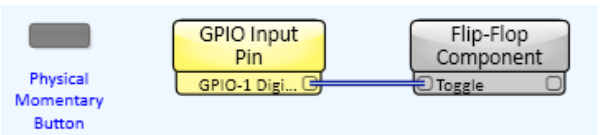
- When the design is running, press the momentary button, a trigger is sent through the GPIO to the Toggle Input Control Pin on the Flip-Flop. The Flip-Flop changes State.
Every time the button is pressed, the Flip-Flop changes State.
Example 2
In this scenario, we have two physical momentary buttons, one for turning something on, and the other for turning something off.
- Hard wire the two buttons to two of the Digital Input pins on the GPIO connector on the Q-SYS device that has it (i.e., QIO-GP8x8 or the Core 8 Flex).
- In Q-SYS Designer, wire one Digital Input pin to the Set Input Control Pin, wire the other to the Reset Input Control Pin of a Flip-Flop component.
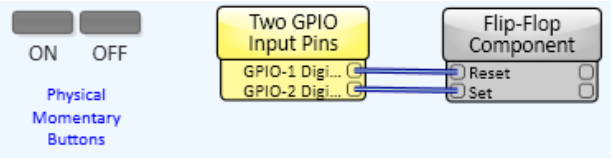
- When the design is running, press the ON (or "Set") momentary button, a trigger is sent through the GPIO to the Set Control Pin on the Flip-Flop. Depending on the Flip-Flop's current State, the Flip-Flop may change State.
- Press the OFF (or "Reset") button, after pressing the ON button, the Flip-Flop changes State.