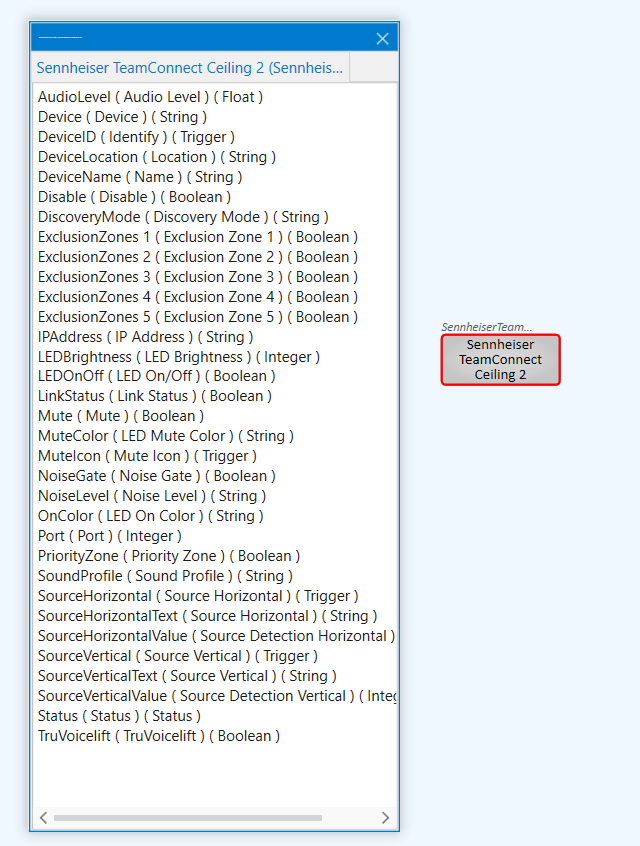Tip | Inspecting component and plugin controls with View Component Controls info
Learn how to effectively inspect component and plugin controls using the View Component Controls info feature.
Advice
If you are unsure which control types interact with a plugin, or any component in Q-SYS Designer, Use View Component Controls Info.
- In Q-SYS Designer Click Tools
- Select View Component Controls info
- Click on a component/plugin in the design
The box will show available control types that each control pin uses.