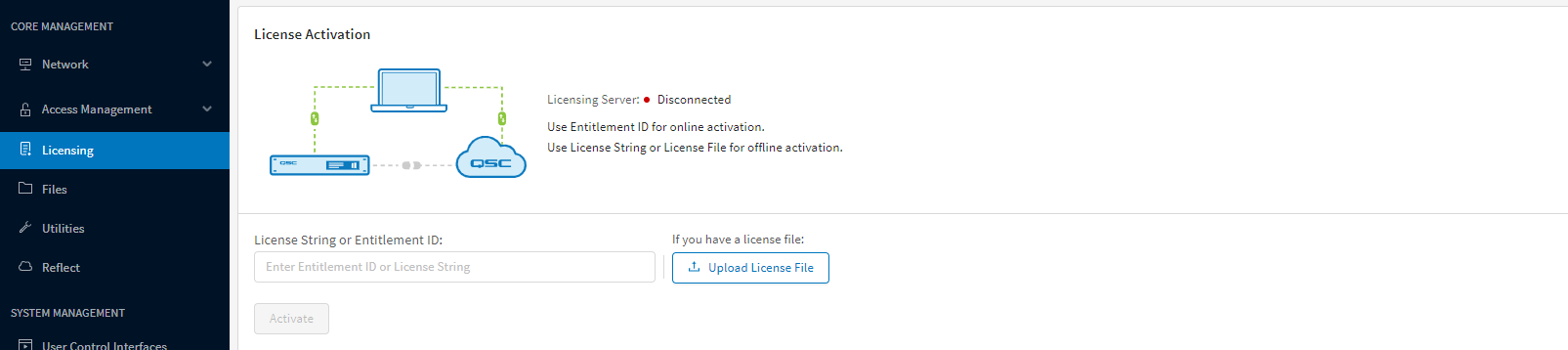How To | Backing up and Restoring Licenses
Learn how to easily back up and restore licenses with this comprehensive guide, ensuring you never lose access to your important software or services.
Procedure
Use the following steps for backing up and restoring licenses:
Backing Up Licenses
- Navigate to Core Manager Licensing Tab
- Click Backup All to save all installed Q-SYS Core licenses to a text file on your device.
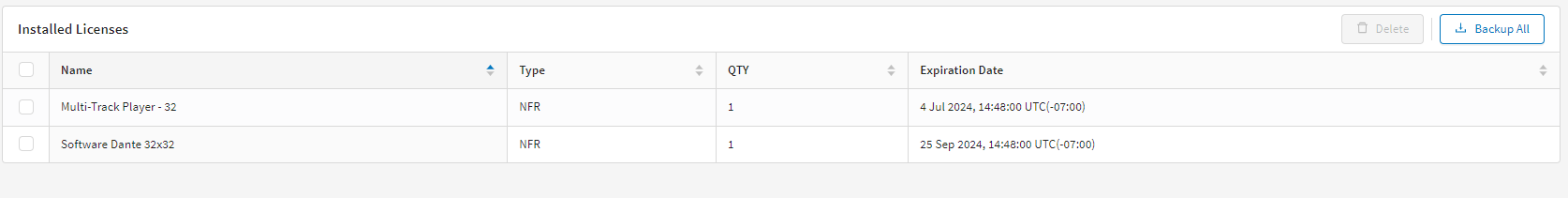
Restoring Licenses
In the event that your Core's licenses need to be reinstalled (for example, if one or more licenses is inadvertently deleted):
- Click Upload License File.
- Locate the backup text file on your device, and then click Activate.
Note
If a backed up license is already installed, you will receive an error that you can safely ignore.