FAQ | Why is HoverMon not passing audio on a new computer?
Learn how to troubleshoot audio problems with HoverMon on a new computer.
Answer
In some cases, a new Windows 10 computer might not play audio from HoverMon in Q-SYS Designer Software. Here are some steps you can take to resolve the issue:
- Launch Window Media Player (WMP). HoverMon relies on WMP to play the audio, as it is the only Windows audio program with .net hooks.
- Check your firewall settings to ensure that your specific Q-SYS Designer version has an exception to allow it to communicate with the network. Firewalls can block the ephemeral ports that HoverMon uses.
- Check the driver preferences in the Audio Monitor section of Q-SYS Designer > File > Preferences. The correct audio driver supported by the PC might not be selected.
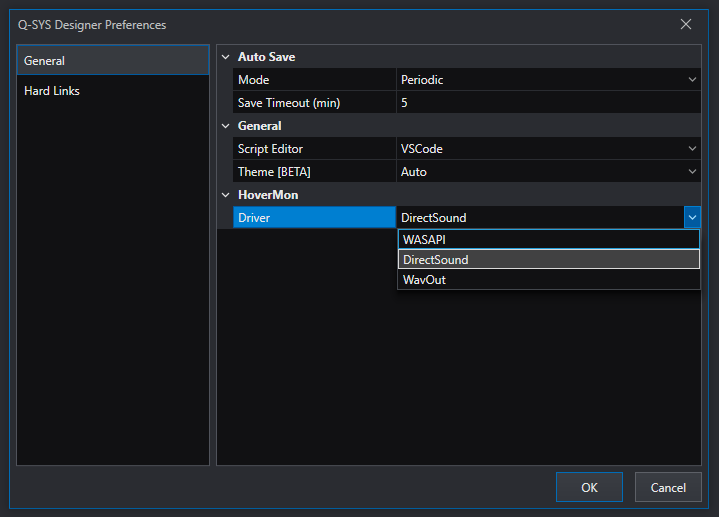
If you continue to have troubles, Create a Case or contact Q-SYS Support.