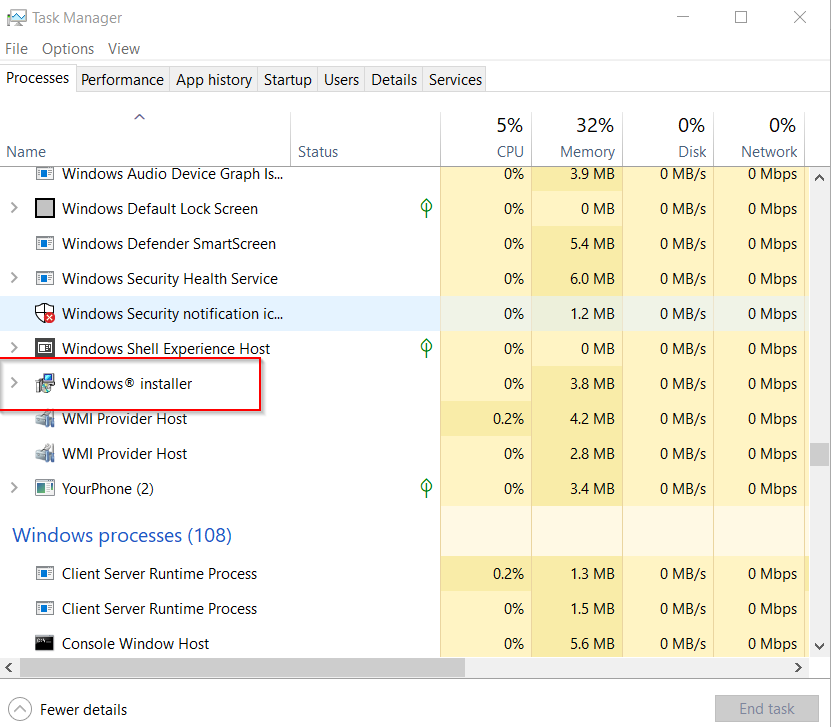Troubleshooting | Q-SYS Designer Software installation loop in Windows 10
Learn how to solve an installation loop when attempting to install the Q-SYS Designer Software on Windows 10.
Affected Products
| Hardware Model/Series | N/A |
| Software | QDS / Windows 10 |
Problem
Q-SYS Designer Software installation loop in Windows 10
Causes
This happens when the Windows Installer process is already running.
Solution | Workaround
- Go to Task Manager.
- Under Processes tab, search for the entry "Windows Installer".
- End the process, and then run the Q-SYS Designer software installer again.