Awareness | Zoom Rooms Third-Party Controls Alternate Connection Methods
Discover alternative connection methods for third-party controls in Zoom Rooms.
Information
Below are alternate third-party connection methods that can be used for Zoom Rooms.
Using an IP address instead of a FQDN for my Core URL with Zoom
Currently both an IP address, and an FQDN are supported options for connections. In the Zoom admin portal, it is still required to put the IP or FQDN in the Additional Allowed Domains field. For iOS based devices a security certificate is required. For Android and Windows Zoom Room Controllers the Allow Unverified Connections functions and can be used in place of a security certificate.
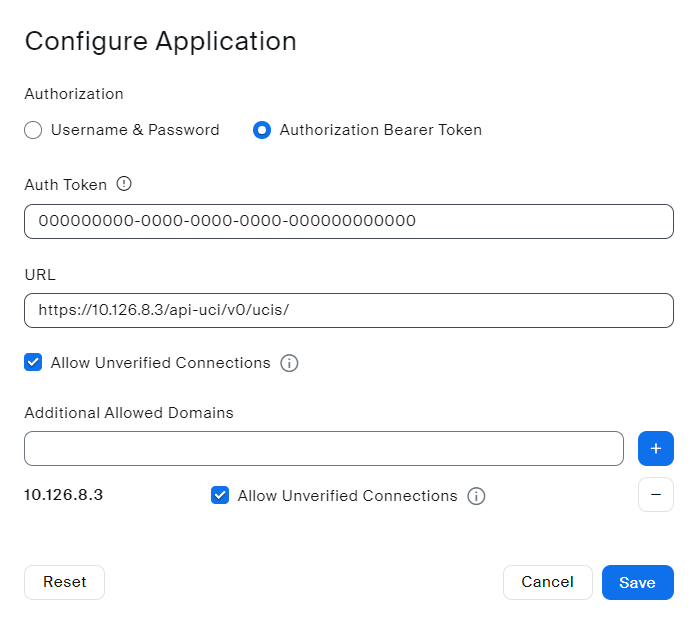
Security certificate requirements on the Q-SYS Core for using Third-Party controls
Q-SYS recommends using a security certificate on the Q-SYS core. The Zoom admin dashboard does provide a check box to allow unverified connections in which the user acknowledges although the connection to this equipment will be encrypted over HTTPS/WSS, no certificate validation will be conducted and a security certificate would not be required.
Note
iOS does not support allowing unverified connections due to system restrictions. Unverified connections are only permissible on Android and Windows Zoom Room Controller.
When using an Apple iPad as your Zoom Rooms controller you must load the same CA Root certificate used to generate a certificate for the Q-SYS core to the iPad directly. There are various methods to do accomplish this, please contact your IT staff for support
How To | Create a Certificate for Third-Party Controls on UC Platforms
Using private/internal PKI to generate a private security certificate
Private/Internal PKI are able to be used, but Q-SYS cannot support issues with internally created PKI certificates. The certificate must also be loaded to the Zoom Room compute, controller, and Q-SYS Core.