How To | Send a Trigger on Startup of a Design
Learn how to set up a trigger to run when your design starts up for additional automation.
Procedure
There are some instances where you may want to have something triggered on the startup of a design (after a reboot or re-push of the design). The most common scenario would be triggering a snapshot on startup.
There are numerous ways to accomplish this, but perhaps the easiest solution is to simply tie a toggle button (that always remains 'on') to the snapshot load pin. For example: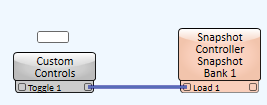
On initialization of the design, the 'true' state is outputted and thus sends a trigger.
If you want to specify an amount of time after startup to trigger your snapshot, you can add in a Control Delay between the toggle and the snapshot load. For example: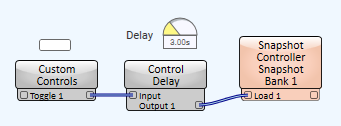
Note
Keep in mind that this would cause the snapshot to load even if the Q-SYS Core processor intermittently lost power and then came back up.