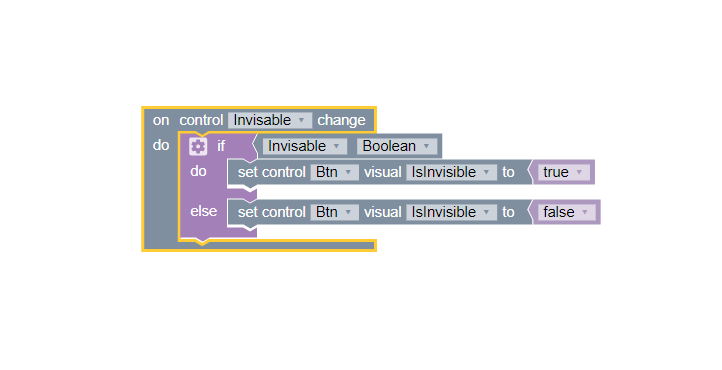How To | Making a button invisible using Block Controller
This tutorial will teach you how to make a button invisible using Block Controller.
Procedure
In some instances, you may need to temporarily remove controls that will be added back in later. Use the steps below to configure a Block Controller component make a button disappear using IsInvisible.
- Drag the Block Controller component into the design.
- Add 2 controls to the Block Controller. Set the control to Toggle.
- Name one button “Btn”, and the other button “Invisible”
- Open the block editor and drag in the blocks to create what is pictured below from left pane to the editor.