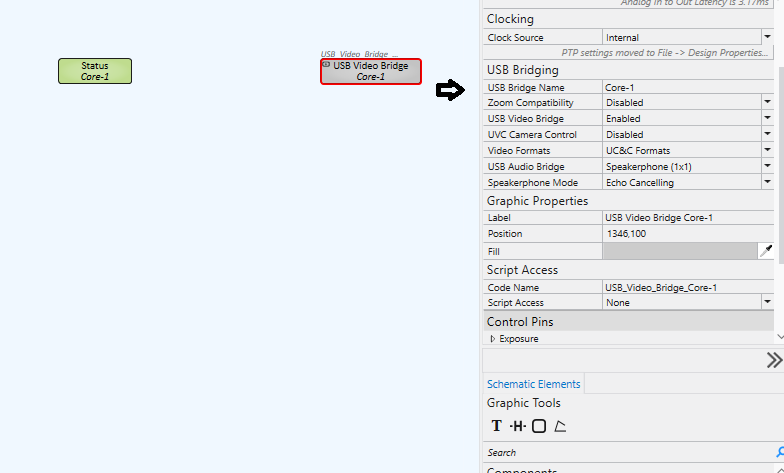How To | Changing AV Bridge names
Learn the step-by-step process of changing the name of an AV Bridge device.
Procedure
Changing the name of a AV Bridge will allow you to easily identify the AV Bridge on your PC (Windows only).
- Add an AV Bridge by enabling Audio/Video Bridging in supported device properties.
- In the device properties USB Bridge Name field, type the desired name (no spaces allowed).
- Zoom Compatibility MUST be disabled for the USB Bridge name field to be used. See the Q-SYS Help information on Zoom Compatibility.