Known Issues | Q-SYS Designer Software v9.9.0
Learn about the known issues associated with Q-SYS Designer Software version 9.9.0
Audio Peripherals and Components
Softphone not responding to 407 requests after a BYE message
Issue: Symptoms experienced will show that when a call is made from the Core and a hangup is made from the Core, the call will not disconnect. If the call is disconnected from the far end then it will disconnect properly. Sending a BYE message results in the system sending a 407 request, which the Softphone does not respond to.
Workaround: Hanging up from the Softphone or far end caller works, but not from the Core.
Version Introduced: 9.9.0. This does not affect the LTS (9.4.x) branch.
Version Fixed: This issue is under investigation.
Amplifiers
Custom Voicing High and Low Pass Filters bypassed incorrectly
Issue: High Pass and Low Pass filters in a custom voicing block may display as not bypassed, although they are bypassed. This behavior also occurs when transferring between primary and backup cores.
Workaround: Toggling the bypass button off and on resolves the issue temporarily. However, reloading the design causes all filters to be bypassed again, yet they still show as not bypassed.
Earliest Reported Version: 9.9.0 and 9.4.5 LTS Branch.
Version Fixed: 9.10.0 and 9.4.8 LTS. For more information, see the What's New section in Q-SYS Help for v9.10.0 and the What's New section in Q-SYS Help for v9.4.x.
Loss of second channel configuration bank in any CX-Q amplifier after changing model from any DPA amplifier
Issue: When transitioning designs from any DPA amplifier to any CX-Q amplifier using Properties, the second channel becomes inaccessible, leading to unconfigurable E-H settings.
Workaround: Add CX-Q amplifier directly instead of changing the model through Properties. This will be resolved in a future release.
Earliest Reported Version: 9.9.0. This does not affect the LTS (9.4.x) branch.
Version Fixed: 9.12.0. For more information, visit the What's New section in Q-SYS Help for v9.12.0.
Loss of second channel configuration bank in any CX-Q amplifier after changing model from any DPA amplifier
Issue: When transitioning designs from any DPA amplifier to any CX-Q amplifier using Properties, the second channel becomes inaccessible, leading to unconfigurable E-H settings.
Workaround: Add CX-Q amplifier directly instead of changing the model through Properties. This will be resolved in a future release.
Earliest Reported Version: 9.9.0. This does not affect the LTS (9.4.x) branch.
Version Fixed: This issue is under investigation.
Video Peripherals and Components
NV-32-H
Decoders stuck on fault - “Fault-Not Receiving video from <encoder name>”
Issue: NV-32 H in Decoder mode may encounter a fault and display “Fault- Not Receiving video from <encoder name>” on the HDMI output of the decoder. The NV-32-H Decoder could be experiencing an issue with the software running on the NV-32-H Decoder.
Workaround: Upgrade to Q-SYS version 9.10 will improve upon this issue. With QDS v9.10.0, switching AV streams, away from and back to the original AV source should clear the fault and bring back active video.
Version Introduced: 9.9.0. This does not affect the LTS (9.4.x) branch.
Version Fixed: 9.10.2. For more information, see the What's New section in Q-SYS Help for v9.10.x.
Packet loss when Shift AV and USB Video Bridge are both active on an NV decoder
Issue: Netgear 26G4F M4250 drops packets when Shift AV and USB Video Bridge are both active on an NV decoder.
Workaround: Increase NC camera bitrate to 16 Mbps or higher, decrease Shift AV bitrate to 600Mbps
Earliest Reported Version: 9.6.0 and 9.4.5 LTS.
Version Fixed: 9.13.0. For more information, visit the What's New section in Q-SYS Help for v9.13. This has not yet been resolved in the 9.4.x (LTS) branch.
Black frames between video switches with Mediacast to HDMI while Bridging
Issue: This happens when a Mediacast router switches between multiple cameras sent to an NV-32-H Encoder or Decoder. When Bridging video on that same device, Mediacast to HDMI camera video will inject more black frames during the switch. Once USB Video Bridging is stopped the switching returns to normal.
Workaround: Avoid simultaneously using USB Bridging and Mediacast to HDMI streaming on the same NV-32-H. This will be resolved in an upcoming release.
Earliest Reported Version: 9.8.0. This does not affect the LTS Branch.
Version Fixed: 9.9.1. For more information, see the What's New section in Q-SYS Help for v9.9.
Shows green video on initial encoder start up
Issue: NV-32-H and NV-21-HU shows green video on initial encoder start up. The green video will disappear after 5 seconds.
Workaround: None. This will be fixed in an upcoming release.
Earliest Reported Version: 9.8.1.
Version Fixed: 9.10.0. For more information, see the What's New section in Q-SYS Help for v9.10.0.
Does not receive 4K60 video with Intel Iris Xe Graphics
Issue: NV-32-H cannot receive valid 4k60 video with Intel Iris Xe Graphics.
Workaround: None. This will be fixed in an upcoming release.
Earliest Reported Version: 9.8.1 and 9.4.5 LTS.
Version Fixed: This issue is under investigation.
Temporary flicker when reconnecting a display to a Decoder with dual outputs
Issue: If an NV-32-H is configured as a Decoder with dual HDMI outputs, disconnecting and reconnecting one display can cause a temporary flicker, black screen, or other color change on the other connected display. This typically only lasts for about one second.
Workaround: In the Generic HDMI Display component > Color Format control, select a "Force RGB" format.
Earliest Reported Version: 9.5.0. This does not affect the LTS (9.4.x) branch.
Version Fixed: 9.10.0. For more information, see the What's New section in Q-SYS Help for v9.10.0.
NV-21-HU
Note
Since the NV-21-HU requires QDS version 9.8.0 or higher, none of the following issues impact any of the LTS branches.
NV-21-HU USB HID Conferencing
Issue: USB HID routing might experience issues if the design contains both:
- USB Audio Bridge Output (does not need to be wired)
- USB Video Bridge (must be wired)
Workaround: Use NV-32-H or remove Audio and Video Bridging.
Earliest Reported Version: 9.9.0.
Version Fixed: 9.10.0. For more information, see the What's New section in Q-SYS Help for v9.10.0.
USB compile check not working
Issue: The NV-21-HU supports a maximum of five (5) USB In endpoints in a design. If there are more than five (5) in the design, and Shift + F6 is pressed, QDS is not flagging the USB endpoint count.
Workaround: None. This will be resolved in an upcoming release.
Earliest Reported Version: 9.9.0.
Version Fixed: 9.10.0. For more information, see the What's New section in Q-SYS Help for v9.10.0.
USB-C downgrades to USB 2.0 on redeploy and requires a physical connection
Issue: When using an NV-21-HU USB-C to USB-C cable for USB Bridging, the USB connections are intermittent.
Workaround: This will be resolved in an upcoming release. However, there are two options for a workaround:
- Enable USB 2.0 support in the USB Bridge properties. This will provide a more stable USB Bridging enumeration, but if connecting with USB 2.0 speeds, video bridging quality will be reduced to 360p max. Audio USB Bridging will be unaffected.
- Instead of USB-C to USB-C cables, use USB-C to USB-A cables. This will require the video input on the NV-21-HU to use the HDMI input port instead of the USB-C port for video.
Earliest Reported Version: 9.9.0.
Version Fixed: 9.10.0. For more information, see the What's New section in Q-SYS Help for v9.10.0.
Intermittent LAN A packet loss in NV-21-HU Decoder with specific NV-21-HU Encoder settings
Issue: NV-21-HU Decoder shows occasional LAN A packet loss when upstream NV-21-HU Encoder has USB video 720p30, Shift AV 4k60, and local output 4k60.
Workaround: None. This will be resolved in an upcoming release.
Earliest Reported Version: 9.8.2.
Version Fixed: 9.12.0. For more information, see the What's New section in Q-SYS Help for v9.12.0.
When NV-21-HU is switched between USB-C and HDMI, cable detect LED may flicker
Issue: NV-21-HU cable detect LED flickers when switching between USB-C and HDMI, only HDMI or USB-C is connected, not both.
Workaround: None. This will be resolved in an upcoming release.
Earliest Reported Version: 9.8.2.
Version Fixed: 9.9.1. For more information, see the What's New section in Q-SYS Help for v9.9.
Switching from USB-C to HDMI while streaming with 21x9 EDID causes local HDMI output corruption
Issue: When an NV-21-HU Encoder is wired to a decoder (NV-21-HU or NV-32-H) with an active Shift AV stream with 21x9 EDID, the Encoder output eventually freezes and causes corruption.
Workaround: A reboot is required and should fix the issue.
Earliest Reported Version: 9.8.2.
Version Fixed: 9.9.1. For more information, see the What's New section in Q-SYS Help for v9.9.
When USB-C non-HDCP source is connected, HDCP status stays blank
Issue: When using an NV-21-HU with USB-C connection, HDCP Status should show "Non-HDCP Source"; however, the status remains blank.
Workaround: None. This will be resolved in an upcoming release.
Earliest Reported Version: 9.8.2.
Version Fixed: 9.10.0. For more information, see the What's New section in Q-SYS Help for v9.10.0.
Encoders and Decoders Operating Limitations
Issue: Shift AV has intermittent packet loss and/or HDMI output flickers black.
Workaround: It is recommended to use NV-21-HU in one of the two scenarios. With a 1080p60 input source, units can encode/decode a Shift stream, use encoder’s local out and AV bridge on encoder or decoder. With a 4K60 input source, units can encode/decode a Shift stream, no local out on encoder and AV bridging only on an encoder.
Earliest Reported Version: 9.8.2.
Version Fixed: 9.9.1. For more information, see the What's New section in Q-SYS Help for v9.9.
Video Bridging Limitation
Issue: NV-21-HU USB video bridge is limited to a maximum of 720p30 YUY2.
Workaround: None. This will be fixed in an upcoming release.
Earliest Reported Version: 9.8.2.
Version Fixed: 9.9.1. For more information, see the What's New section in Q-SYS Help for v9.9.
HDMI source shows Video Format error after redeploy.
Issue: NV-21-HU HDMI source shows Video Format error after redeploy.
Workaround: None. This will be fixed in an upcoming release.
Earliest Reported Version: 9.8.2.
Version Fixed: 9.9.1. For more information, see the What's New section in Q-SYS Help for v9.9.
Source format resets after reboot
Issue: If a NUC11 with Intel Xe Graphics is connected to NV-21-HU with USB-C video and then the NUC is rebooted, the NUC will unexpectedly send 640x480p60.
Workaround: Clicking the hot plug trigger in USB-C source component resolves the issue.
Earliest Reported Version: 9.8.1.
Version Fixed: 9.9.1. For more information, see the What's New section in Q-SYS Help for v9.9.
May fail to reboot after firmware upgrade
Issue: NV-21-HU occasionally fails to boot after firmware upgrade, requires power cycle to recover.
Workaround: None. This will be fixed in an upcoming release.
Earliest Reported Version: 9.8.0
Version Fixed: 9.9.1. For more information, see the What's New section in Q-SYS Help for v9.9.
With Windows OS (Windows versions 10 and 11) does not send 1080p60 and ignores new EDID
Issue: Windows OS (Windows versions 10 and 11) does not respect EDID changes on USB-C until the cable is physically disconnected when HDCP Mode = "Auto".
Workaround: Re-deploy or remove the cable and reconnect it again.
Earliest Reported Version: 9.8.2
Version Fixed: 9.9.1. For more information, see the What's New section in Q-SYS Help for v9.9.
USB-C Audio Requires USB Soundcard
Issue: When a Generic AV Source is connected to the NV-21-HU’s USB-C input, the Audio Channels are set to zero and grayed out. The USB-C input does not support audio via the DisplayPort alt-mode path.
Workaround: To enable audio via USB-C, a USB Soundcard must be added to the design. This requires activation of a Q-SYS AV Bridging License. For more information on the workaround, visit Routing Audio Using USB Audio Bridging or see example design below.
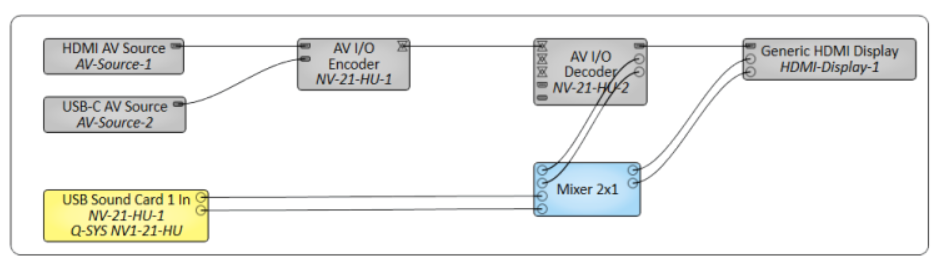
Earliest Reported Version: 9.8.1
Version Fixed: 10.0.0. For more information, see the What's New section in Q-SYS Help for v10.0.
Shows green video on initial encoder start up
Issue: NV-32-H and NV-21-HU shows green video on initial encoder start up. The green video will disappear after 5 seconds.
Workaround: None. This will be fixed in an upcoming release.
Earliest Reported Version: 9.8.1
Version Fixed: 9.10.0. For more information, see the What's New section in Q-SYS Help for v9.10.0.
USB-C HDCP output creates HDCP noise on Apple devices
Issue: When a design involves an NV-21-HU on an Apple device, the USB-C HDCP output causes HDCP noise.
Workaround: None. This will be resolved in a future update.
Earliest Reported Version: 9.8.0
Version Fixed: 9.9.1. For more information, see the What's New section in Q-SYS Help for v9.9.
USB-C video does not work with Mac Book Pro 13" (2017) with Intel Iris Graphics
Issue: When connecting an NV-21-HU to a Mac Book Pro 13" (2017) with Intel Iris Graphics via USB-C, the video does not work, Q-SYS does not see a video format, and the Mac Book does not detect sink.
Workaround: None. This will be resolved in an upcoming release.
Earliest Reported Version: 9.8.1
Version Fixed: 9.9.1. For more information, see the What's New section in Q-SYS Help for v9.9.
Firmware Update Status
Issue: NV-21-HU can take up to 5 minutes when updating firmware. During a firmware update, the device will only show a Reboot initializing status.
Workaround: None. Status messaging for this may improve in an upcoming release.
Earliest Reported Version: 9.8.2.
Version Fixed: 9.12.0. For more information, see the What's New section in Q-SYS Help for v9.12.0.
USB Bridging
NV-32-H: USB Bridging stops with USB HID Conferencing
Issue: HID Conferencing Controller may cause USB Bridging to stop functioning. The NV-32-H Encoder must have USB Video Bridging, USB Audio Speakerphone Bridging, USB HID Conferencing, and HDMI Encoder to another NV-32-H Encoder active in the design.
Workaround: Remove HID Conferencing.
Earliest Reported Version: 9.8.2. This does not affect the LTS (9.4.x) branch.
Version Fixed: 9.10.2. For more information, see the What's New section in Q-SYS Help for v9.10.x.
USB Audio Bridge recognition with multiple USB Bridges and Windows PC swapping
Issue: When having multiple USB Bridges with the same USB Bridge name and swapping a Windows PC between the two Bridges, the USB Audio Bridge may only show up in the PC if you reseat the USB cable multiple times.
Workaround: Two workarounds are available. Test #1 before #2.
- Select all components within a design and delete them. You will now have a blank design. Undo the delete with a Ctrl + Z keyboard shortcut and bring back everything into the design. Re-push the design and it should be resolved.
- Set all USB Bridge names to be unique. This will require disabling Zoom compatibility if enabled.
Earliest Reported Version: 9.12.0. For more information, see the What's New section in Q-SYS Help for v9.12.0.
Version Fixed: This issue is under investigation.
Cameras
NC-110 Error: “802.1x settings save failed for LAN A”
Issue: NC-110 fails to save the 802.1x configuration. Error: “802.1x settings save failed for LAN A.”
Workaround: Change the certificate format to PEM.
Earliest Reported Version: 9.7.0 and 9.4.4 LTS.
Version Fixed: 9.12.0. For more information, see the What's New section in Q-SYS Help for v9.12.0.
Control Peripherals and Components
Network.Interface call not showing all interfaces when in Emulation Mode
Issue: The script is failing to consistently detect and list all network interfaces.
Workaround: None. This will be resolved in an upcoming release.
Earliest Reported Version: 9.7.0. This does not affect the LTS (9.4.x) branch.
Version Fixed: This issue is under investigation.
Designer slow to load with a lot of plugins
Issue: When using Designer 9.9 or 9.10, loading designer can take a long time if the PC has lots of plugins installed. Similarly, when searching for items in the schematic library (components or plugins) designer can take a long time to find matches if the PC has lots of plugins installed.
Workaround: Reduce the number of plugins the PC has installed.
Earliest Reported Version: 9.9.0. This does not affect the LTS (9.4.x) branch.
Version Fixed: 9.12.0. For more information, see the What's New section in Q-SYS Help for v9.12.0.
UCI Toolbox
Issue: Some controls within a State Trigger Button and/or ComboBox within a UCI Toolbox cannot be activated when accessing the UCI from a physical TSC, Windows UCIViewer Application, or a mobile device (Android and iPhone accessing WebUCI).
Workaround: Utilize traditional, non-Toolbox methods for State Trigger Button and ComboBox objects.
Earliest Reported Version: 9.5.0 and 9.4.3 LTS. This has not yet been resolved in the LTS (9.4.x branch).
Version Fixed: 9.12.0. For more information, see the What's New section in Q-SYS Help for v9.12.0.
TSC G2 and G3 Popup Button not rendering
Issue: Popup Button page graphic elements may not render as expected with TSC G2 and G3s.
Workaround: Set the value of ‘Popup corner Radius’ to be equal or less than the value of ‘Popup Margin’ in the button Properties. This issue is under investigation.
Earliest Reported Version: 9.8.0. This does not affect the LTS (9.4.x) branch.
Version Fixed: 9.12.0. For more information, see the What's New section in Q-SYS Help for v9.12.0.
Microsoft Teams Room: After updating to Windows 11, the 2nd page UCI shows a black screen
Issue: Following an update to Windows 11, users may encounter an issue where accessing the "Room Controls" UCI on the touch panel results in a black screen and unresponsive controls.
Workaround: This problem can be temporarily resolved by following MTR 2nd page Troubleshooting.
Earliest Reported Version: 9.9.0. This does not affect the LTS (9.4.x) branch.
Version Fixed: 9.10.0. For more information, see the What's New section in Q-SYS Help for v9.10.0.
Camera Status Block cannot be added or removed from a Container
Issue: When a Camera is added to a design, moving it into a Container from another part of a design returns it to the Inventory. If it is placed directly into a Container and removed from the Container, it also returns to the Inventory.
Workaround: Either place the Camera directly into the Inventory or place the Camera Status Block where you want it in the design.
Earliest Reported Version: 9.9.0 and 9.4.5 LTS.
Version Fixed: 9.12.0. For more information, see the What's New section in Q-SYS Help for v9.12.0. This has not yet been resolved for the LTS (9.4.x) branch.
Microsoft Teams Room: Loses connection if the device is accessed by hostname and its IP changes
Issue: When the MTR component is configured to connect via hostname, and the MTR compute is scheduled for automatic ,nightly reboots, it is possible that the underlying IP address may change with a new assignment from the DHCP server over extended durations. If the IP address changes does change, the MTR component will lose connectivity to the MTR compute and enter a fault state.
Workaround: A reboot is required to pick up the correct address. This will be resolved in a future release.
Earliest Reported Version: 9.9.0. This does not affect the LTS (9.4.x) branch.
Version Fixed: This issue is under investigation.
Lua WebSocket Call to Connect() can cause a script error
Issue: Connecting to a WebSocket server via name may block scripts from running during the connection phase.
Workaround: Connecting to a WebSocket server via IP address can work. This may not be possible with some cloud services, however.
Earliest Reported Version: 9.9.0. This does not affect the LTS (9.4.x) branch.
Version Fixed: 9.10.0. For more information, see the What's New section in Q-SYS Help for v9.10.0.
UCI Style Controller custom font styles are not applied properly for the Controls & Tools
Issue: Custom Font Styles are not applied properly for the Controls & Tools via UCI Style Controller.
Workaround: Specify different font-family names for your imported @font-faces.
Earliest Reported Version: 9.8.2 and 9.4.5 LTS Branch.
Version Fixed: This issue is under investigation.
Call Sync not disabled with vCore
Issue: If a design schematic contains a Call Sync component and the Core Model is changed to 'vCore Control', the Call Sync component remains enabled while any wired Call Systems or Endpoints become properly disabled (grayed out).
Workaround: None. Call Sync is not supported with vCore despite not showing as disabled in designs that use vCore.
Earliest Reported Version: 9.6.0 and 9.4.4 LTS Branch.
Version Fixed: This issue is under investigation.
Streaming I/O
AES67 Rx periodically loses stream with Dante AES67
Issue: AES67 Rx periodically showing a fault of “Compromised - Packet Missing” or “Compromised - Packet too late” when PTP Transparency Clock (TC) is enabled on the Q-SYS NS2 Netgear switches.
Workaround: Disable PTP TC on Q-SYS NS Netgear switch.
Earliest Reported Version: 9.6.0. This does not affect the LTS (9.4.x) branch.
Version Fixed: 9.9.1. For more information, see the What's New section in Q-SYS Help for v9.9.1.
Platform
Penetration testing using Nessus software may result in Core crashing
Issue: When completing penetration testing with Nessus software, erroneous Faults in the Event Log show High CPU/Memory Usage.
Workaround: Limit the number of simultaneous connection to the Core, stop the network scan, or add the core to a whitelist of devices not to be scanned.
Version Introduced: 9.8.2. This does not affect the LTS (9.4.x) branch.
Version Fixed: 9.12.0. For more information, see the What's New section in Q-SYS Help for v9.12.0.
Audio Loss on reboot with I/O 8-Flex
Issue: After rebooting the PC connected via USB cable to an I/O 8-Flex, audio may not be detected, resulting in inactive LEDs despite the connection showing as “Connected.” Cores with USB Bridging capabilities may experience the same issue.
Workaround: Disconnect and reconnect the USB cable from the laptop to restore audio functionality.
Version Introduced: 9.8.2 and 9.4.8 LTS.
Version Fixed: 9.13.0. For more information, see the What's New section in Q-SYS Help for v9.13.0. This issue is still unresolved in the 9.4.x LTS Branch
AES67 Rx streams "Not Found" after a design push
Issue: After having an active AES67 stream, re-push the design. All AES67 streams continue to play; however, the status block shows “Compromised - Stream Not Found.”
Workaround: This issue is under investigation. Try the first four steps before reverting to the fifth step:
1. Connect to the Core
2. Disable AES67 Rx Streams and unselect the stream name.
3. Disconnect from the Core.
4. Select stream and enable AES67 Rx Stream.
5. If the above doesn't resolve the issue, downgrade to QDS v9.6.0.
Earliest Reported Version: 9.8.2. This does not affect the LTS (9.4.x) branch.
Version Fixed: 9.12.0. For more information, see the What's New section in Q-SYS Help for v9.12.0.
Core 610: Gating Automatic Mic Mixer NOM Gain not functional
Issue: In QDS version 9.9 and running on a Core 610, the Gating Automatic Mic Mixer’s NOM Gain is fixed at 0dB.
Workaround: None. This will be resolved in a future release.
Earliest Reported Version: 9.9.0. This does not affect the LTS Branch.
Version Fixed: 9.10.0. For more information, see the What's New section in Q-SYS Help for v9.10.0.
Error: "Design Exceeds the Memory Capability of the Core"
Issue: Q-SYS Designer shows an error that "Design Exceeds the Memory Capability of the Core".
Workaround: Modifying the design may work around the issue for now. This will be resolved in an upcoming release.
Earliest Reported Version: 9.8.2. This does not affect the LTS (9.4.x) branch.
Version Fixed: 9.10.0. For more information, see the What's New section in Q-SYS Help for v9.10.0.
Signal Tags added to Container Inputs give error "Already in Use" after a certain number
Issue: Creating signal tags between an audio block and a container after a certain number (eight) will not allow the signal tag to be added to the container input and will say the signal tag is already in use.
Workaround: Add the Signal Tag to the Container Input first, then add the Audio Block.
Earliest Reported Version: 9.9.0. This does not affect the LTS Branch.
Version Fixed: 9.10.0. For more information, see the What's New section in Q-SYS Help for v9.10.0.
Core may show Idle in Core Manager after updating to v9.9
Issue: After updating to v9.9, Q-SYS Designer may report communication issues with the Core or go into Idle when pushing the design.
Workaround: None. This will be resolved in an upcoming release.
Earliest Reported Version: 9.9.0, this does not affect the LTS branch.
Version Fixed: 9.9.1. For more information, see the What's New section in Q-SYS Help for v9.9.
AES67 Rx Streams fail after a design push
Issue: In designs with 30+ QIO devices (e.g. Network Loudspeakers), working AES67 Rx components may fail to connect after redeploying design.
Workaround: Power cycle the Core and the AES67 endpoints.
Earliest Reported Version: 9.8.2. This does not affect the LTS (9.4.x) branch.
Version Fixed: 9.9.1. For more information, see the What's New section in Q-SYS Help for v9.9.
Preambles and Messages Files Fields are blank for PA Commands and Page Station
Issue: Within Q-SYS Designer Administrator, the fields for Preambles and Message Files for PA Commands are blank in v9.9.
Workaround: Customers needing to use these features should stay on 9.8.2 for now. This will be resolved in an upcoming release.
Earliest Reported Version: 9.9.0, this does not affect the LTS branch.
Version Fixed: 9.9.1. For more information, see the What's New section in Q-SYS Help for v9.9.
Core 110f: Mic Impedance not working when Core is in Peripheral Mode
Issue: The microphone impedance value does not work correctly when a Core 110f is in Peripheral Mode, and the Flex Out block is absent in the design.
Workaround: Place Flex Out block in design even if not being used. This causes the values to behave correctly again.
Earliest Reported Version: 9.8.0. This does not affect the LTS (9.4.x) branch.
Version Fixed: 9.10.0. For more information, see the What's New section in Q-SYS Help for v9.10.0.
QIO, NL, and NM Series devices show "Missing - in use by another design"
Issue: QIO, NL, and NM Series devices may occasionally show an error "Missing - In use by another design" upon deployment.
Workaround: None. This will be resolved in an upcoming release.
Earliest Reported Version: 9.8.0. This does not affect the LTS (9.4.x) branch.
Version Fixed: 9.10.0. For more information, see the What's New section in Q-SYS Help for v9.10.0.
Advanced USB Audio exceeding endpoint limits
Issue: When deploying a design with Advanced USB Audio, it is possible to exceed endpoint limits on Core 110f, Core 8 Flex, and Core Nano.
Workaround: None. This will be fixed in a future release.
Earliest Reported Version: 9.8.0. This does not affect the LTS (9.4.x) branch.
Version Fixed: 9.12.0. For more information, see the What's New section in Q-SYS Help for v9.12.0.
Management
Administrator not saving changes when Designer is signed into Reflect
Issue: When Designer is signed into Reflect and you make changes in Administrator, sometimes the changes are not saved. You may be able to make the changes but after hitting ‘Update’ the changes are reverted and not saved properly.
Workaround: Make changes when locally connected to core instead of via Q-SYS Reflect if this issue is encountered. This will be resolved in an upcoming release.
Earliest Reported Version: 9.8.2. This does not affect the LTS (9.4.x) branch.
Version Fixed: 9.9.1. For more information, see the What's New section in Q-SYS Help for v9.9.
Old and new device name showing in Q-SYS Configurator
Issue: If you rename a Q-SYS device, both the original and new name can sometimes appear in Configurator.
Workaround: Close and re-open Q-SYS Designer Software. This will be fixed in a future release.
Earliest Reported Version: 9.7. This does not affect the LTS (9.4.x) branch.
Version Fixed: This issue is under investigation.