Troubleshooting | Test connection fails step 4 when registering Core to Reflect
identify and fix why a core cannot register to Q-SYS Reflect
Affected Products
Hardware Model/Series |
Cores |
Software |
Q-SYS Designer |
Problem | Symptoms
When performing your test connection in Core manager so you can register your core to Reflect, it fails at Step 4 with the following error message:
Socket hang up
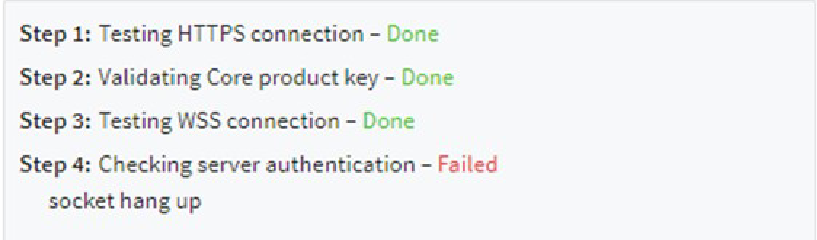
Causes | Verification
This is typically caused by the core-Q-SYS Reflect server traffic going through a proxy server.
Solution | Workaround
This issue can typically be resolved by whitelisting traffic through the proxy to reflect.qsc.com and wss.reflect.qsc.com