Known Issues | Q-SYS Designer Software v9.10.1
Learn about the known issues associated with Q-SYS Designer Software version 9.10.1
Audio Peripherals and Components
Softphone not responding to 407 requests after a BYE message
Issue: Symptoms experienced will show that when a call is made from the Core and a hangup is made from the Core, the call will not disconnect. If the call is disconnected from the far end then it will disconnect properly. Sending a BYE message results in the system sending a 407 request, which the Softphone does not respond to.
Workaround: Hanging up from the Softphone or far end caller works, but not from the Core.
Earliest Reported Version: 9.9.0. This does not affect the LTS (9.4.x) branch.
Version Fixed: This issue is under investigation.
QIO, NL, and NM Series products: Error showing “LAN A Connection Failure” after updating to v9.10.0
Issue: QIO, NL, and NM Series devices show green in Configurator but display the error “LAN A Connection Failure” on the status of the devices and the inventory in QDS.
Workaround: Reboot the Core to fix the issue.
Earliest Reported Version: 9.10.0. This does not affect the LTS (9.4.x) branch.
Version Fixed: 9.12.0. For more information, see the What's New section in Q-SYS Help for v9.12.0.
Amplifiers
PL-DC8 Biamp Mode missing High-Pass Filter at 125Hz
Issue: When the PL-DC8 is set to biamp mode with a 125Hz crossover, the high-pass filter is missing in both Default and Flat modes. This results in incomplete filtering for the high-frequency path.
Workaround: A corrected Lua file is available and ready for use. Applying the updated Lua resolves the missing filter behavior. In the meantime use the 80Hz or 100Hz crossover.
Earliest Reported Version: 9.10.1. This does not affect the LTS (9.4.x) branch.
Version Fixed: 9.13.1. For more information, see the What's New section in Q-SYS Help for v9.13.1.
Inaccurate Input Pin count with Designs using PL-LA8 or PL-LA12
Issue: When adding PL-LA8 or PL-LA12 components to a new design and editing the number of segments, the number of input pins does not increase correspondingly as expected.
Workaround: None. This will be resolved in an upcoming release.
Earliest Reported Version: 9.10.0. This does not affect the 9.4.x LTS branches.
Version Fixed: 9.10.2. For more information, see the What's New section in Q-SYS Help for v9.10.0.
Loss of second channel configuration bank in any CX-Q amplifier after changing model from any DPA amplifier
Issue: When transitioning designs from any DPA amplifier to any CX-Q amplifier using Properties, the second channel becomes inaccessible, leading to unconfigurable E-H settings.
Workaround: Add CX-Q amplifier directly instead of changing the model through Properties. This will be resolved in a future release.
Earliest Reported Version: 9.9.0. This does not affect the LTS (9.4.x) branch.
Version Fixed: 9.12.0. For more information, visit the What's New section in Q-SYS Help for v9.12.0.
Video Peripherals and Components
NV-32-H
No audio and color-spacing issues with NV-32-H
Issue: When using an NV-32-H Encoder and Decoder, connecting a Blu-Ray player to the Encoder and a display to the Decoder results in no audio output and incorrect color spacing.
Workaround: None. This will be resolved in a future release.
Earliest Reported Version: 9.9.1. This does not affect the LTS (9.4.x) branch.
Version Fixed: 9.12.0. For more information, see the What's New section in Q-SYS Help for v9.12.0.
Decoders stuck on fault - “Fault-Not Receiving video from <encoder name>”
Issue: NV-32 H in Decoder mode may encounter a fault and display “Fault- Not Receiving video from <encoder name>” on the HDMI output of the decoder. The NV-32-H Decoder could be experiencing an issue with the software running on the NV-32-H Decoder.
Workaround: Upgrade to Q-SYS version 9.10 will improve upon this issue. With QDS v9.10.0, switching AV streams, away from and back to the original AV source should clear the fault and bring back active video.
Version Introduced: 9.9.0. This does not affect the LTS (9.4.x) branch.
Version Fixed: 9.10.2. For more information, see the What's New section in Q-SYS Help for v9.10.x.
Packet loss when Shift AV and USB Video Bridge are both active on an NV decoder
Issue: Netgear 26G4F M4250 drops packets when Shift AV and USB Video Bridge are both active on an NV decoder.
Workaround: Increase NC camera bitrate to 16 Mbps or higher, decrease Shift AV bitrate to 600Mbps
Earliest Reported Version: 9.6.0 and 9.4.5 LTS.
Version Fixed: 9.13.0. For more information, visit the What's New section in Q-SYS Help for v9.13. This has not yet been resolved in the 9.4.x (LTS) branch.
Does not receive 4K60 video with Intel Iris Xe Graphics
Issue: NV-32-H cannot receive valid 4k60 video with Intel Iris Xe Graphics.
Workaround: None. This will be fixed in an upcoming release.
Earliest Reported Version: 9.8.1 and 9.4.5 LTS.
Version Fixed: This issue is under investigation.
NV-21-HU
Note
Since the NV-21-HU requires QDS version 9.8.0 or higher, none of the following issues impact any of the LTS branches.
No audio and color-spacing issues with NV-21-HU
Issue: When using an NV-21-HU Encoder and Decoder, connecting a Blu-Ray player to the Encoder and a display to the Decoder results in no audio output and incorrect color spacing.
Workaround: None. This will be resolved in a future release.
Earliest Reported Version: 9.9.1. This does not affect the LTS (9.4.x) branch.
Version Fixed: 9.12.0. For more information, see the What's New section in Q-SYS Help for v9.12.0.
USB-C unable to establish valid format with HP ZBook Firefly Gen 9
Issue: When connecting a USB-C to an HP ZBook Firefly Gen 9, The NV-21-HU sees the USB-C connection but is unable to provide a valid format.
Workaround: None. This will be resolved in an upcoming release.
Earliest Reported Version: 9.10.1.
Version Fixed: 9.12.0. For more information, see the What's New section in Q-SYS Help for v9.12.0.
NV-21-HU HID Conferencing Component Connection Loss when Cameras enter Privacy
Issue: Designs with an NV-21-HU providing an AV Bridge connection for conferencing may experience the HID Conferencing component showing connection lost when entering privacy mode.
Workaround: None. This will be resolved in an upcoming release.
Earliest Reported Version: 9.10.0
Version Fixed: 9.12.0. For more information, see the What's New section in Q-SYS Help for v9.12.0.
NV-21-HU HDMI input failure
Issue: You may experience an intermittent HDMI input failure on the NV-21-HU. The issue occurs after a design push and subsequent use of USB-C, with 1080p@59.94 resolution being sent from laptops. Despite laptops sending data, the HDMI input fails to work until after multiple reboots and redeployment of the design.
Workaround: If the HDMI input fails, users should reboot the system, redeploy the design, and reboot once more. This process may need to be repeated until functionality is restored.
Earliest Reported Version: 9.10.0.
Version Fixed: 9.12.0. For more information, see the What's New section in Q-SYS Help for v9.12.0.
Mediacast - Camera streaming failure to NV-21-HU USB Bridge
Issue: The Q-SYS Camera is operational, and the USB Bridging device is transmitting USB data; however, the IP streaming indicator on the Camera status is not illuminated.
Workaround: Try restarting the camera and the USB Bridge one at a time to determine if the issue is resolved by one of them. If not, proceed to restart the other device.
Earliest Reported Version: 9.10.1.
Version Fixed: 9.12.0. For more information, see the What's New section in Q-SYS Help for v9.12.0.
NV-21-HU with Aux Power instability with Cisco Catalyst switches
Issue: When connecting the NV-21-HU to a Cisco Catalyst switch via aux power, it consistently disconnects and reconnects every 3 to 4 seconds. This occurs across various models such as the 3850, 9200, and 9300.
Workaround: Manually disable PoE from the switchport on ports connected to the NV-21-HU.
Earliest Reported Version: 9.8.2.
Version Fixed: This issue is under investigation.
USB-C or HDMI video displaying a distorted green image
Issue: NV-21-HU’s may experience video distortion by displaying it with green pixilation after upgrading to v9.10.0
Workaround: Downgrade to v9.9.1. After downgrading, perform a hard power cycle on all NV-21-HUs in the design.
Earliest Reported Version: 9.10.0.
Version Fixed: 9.12.0. For more information, see the What's New section in Q-SYS Help for v9.12.0.
Decoder video scanning
Issue: After switching video sources on an NV-21-HU Decoder, video scanning might occur temporarily after the switch.
Workaround: This issue will not prevent you from using the system, as the scanning only occurs for about 1-2 seconds after switching sources.
Earliest Reported Version: 9.9.1.
Version Fixed: 9.12.0. For more information, see the What's New section in Q-SYS Help for v9.12.0.
USB-C - USB Video Bridging Issue with Mediacast Router upstream switching
Issue: Designs that have two or more cameras connected to a Mediacast Router and USB-C source may experience issues with the USB Video Bridge when switching between camera sources.
Workaround: Downgrade to v9.9.1. This will be fixed in an upcoming release.
Earliest Reported Version: 9.10.0.
Version Fixed: This issue is under investigation.
CEC function -"Fault - Command not acknowledged" status
Issue: CEC function on NV-21-HU does not work properly and will report a “Fault - Command not acknowledged” status.
Workaround: None. This will be fixed in an upcoming release.
Earliest Reported Version: 9.10.0.
Version Fixed: 9.10.2. For more information, see the What's New section in Q-SYS Help for v9.10.x.
Intermittent LAN A packet loss in NV-21-HU Decoder with specific NV-21-HU Encoder settings
Issue: NV-21-HU Decoder shows occasional LAN A packet loss when upstream NV-21-HU Encoder has USB video 720p30, Shift AV 4k60, and local output 4k60.
Workaround: None. This will be resolved in an upcoming release.
Earliest Reported Version: 9.8.2.
Version Fixed: 9.12.0. For more information, see the What's New section in Q-SYS Help for v9.12.0.
USB-C Audio Requires USB Soundcard
Issue: When a Generic AV Source is connected to the NV-21-HU’s USB-C input, the Audio Channels are set to zero and grayed out. The USB-C input does not support audio via the DisplayPort alt-mode path.
Workaround: To enable audio via USB-C, a USB Soundcard must be added to the design. This requires activation of a Q-SYS AV Bridging License. For more information on the workaround, visit Routing Audio Using USB Audio Bridging or see example design below.
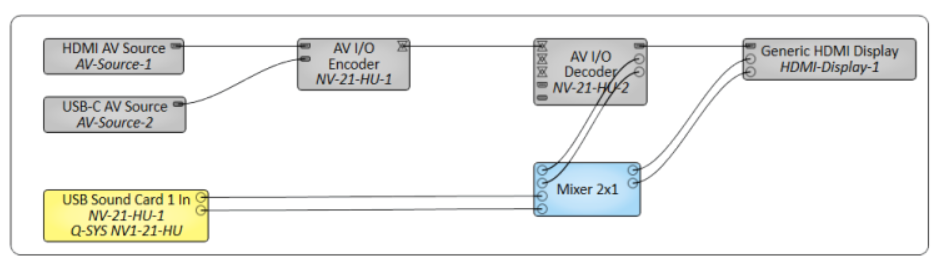
Earliest Reported Version: 9.8.1
Version Fixed: 10.0.0. For more information, see the What's New section in Q-SYS Help for v10.0.
Firmware Update Status
Issue: NV-21-HU can take up to 5 minutes when updating firmware. During a firmware update, the device will only show a Reboot initializing status.
Workaround: None. Status messaging for this may improve in an upcoming release.
Earliest Reported Version: 9.8.2.
Version Fixed: 9.12.0. For more information, see the What's New section in Q-SYS Help for v9.12.0.
USB Bridging
Intermittent camera switching issues in Dividable Room System
Issue: You may experience inconsistent camera switching behavior when alternating between ‘Divide’ and ‘Combine’ room states on the UCI of an MTR. The issue manifests as black squares instead of camera feeds, delayed image updates, or incorrect camera feeds being displayed despite different selections.
Workaround: A temporary fix is to use a single camera preview on a common layer accessible by both ‘Divide’ and ‘Combine’ states, which seems to resolve the issue. Additionally, ensuring that the Mediacast Router component does not display actual images of the attached cameras on its buttons may help.
Earliest Reported Version: 9.10.1. This does not affect the LTS (9.4.x) branch.
Version Fixed: 10.0.0. For more information, see the What's New section in Q-SYS Help for v10.0.0.
NC camera streams fail when switching Mediacast Router to NV-21-HU
Issue: Designs using a Mediacast router wired to an NV-21-HU, the camera streams do not pull data in the status tab of the NV-21-HU Video Bridge - Video Input (camera). The USB output to a host will show an offline image.
Workaround: Downgrade to version 9.9.1.
Earliest Reported Version: 9.10.1. This does not affect the LTS (9.4.x) branch.
Version Fixed: 9.12.0. For more information, see the What's New section in Q-SYS Help for v9.12.0.
Intermittent Mediacast video freezing during camera switching
Issue: The Mediacast video feed freezes randomly when switching cameras using the gooseneck audio input. The video output shows as offline in Zoom, although the cameras appear functional in Configurator.
Workaround: Reboot the core to restore functionality.
Earliest Reported Version: 9.10.0. This does not affect the LTS (9.4.x) branch.
Version Fixed: 9.13.0. For more information, visit the What's New section in Q-SYS Help for v9.13.0.
NV-32-H: USB Bridging stops with USB HID Conferencing
Issue: HID Conferencing Controller may cause USB Bridging to stop functioning. The NV-32-H Encoder must have USB Video Bridging, USB Audio Speakerphone Bridging, USB HID Conferencing, and HDMI Encoder to another NV-32-H Encoder active in the design.
Workaround: Remove HID Conferencing.
Earliest Reported Version: 9.8.2. This does not affect the LTS (9.4.x) branch.
Version Fixed: 9.10.2. For more information, see the What's New section in Q-SYS Help for v9.10.x.
USB Audio Bridge recognition with multiple USB Bridges and Windows PC swapping
Issue: When having multiple USB Bridges with the same USB Bridge name and swapping a Windows PC between the two Bridges, the USB Audio Bridge may only show up in the PC if you reseat the USB cable multiple times.
Workaround: Two workarounds are available. Test #1 before #2.
- Select all components within a design and delete them. You will now have a blank design. Undo the delete with a Ctrl + Z keyboard shortcut and bring back everything into the design. Re-push the design and it should be resolved.
- Set all USB Bridge names to be unique. This will require disabling Zoom compatibility if enabled.
Earliest Reported Version: 9.12.0. For more information, see the What's New section in Q-SYS Help for v9.12.0.
Version Fixed: This issue is under investigation.
Cameras
NC-110 Error: “802.1x settings save failed for LAN A”
Issue: NC-110 fails to save the 802.1x configuration. Error: “802.1x settings save failed for LAN A.”
Workaround: Change the certificate format to PEM.
Earliest Reported Version: 9.7.0 and 9.4.4 LTS.
Version Fixed: 9.12.0. For more information, see the What's New section in Q-SYS Help for v9.12.0.
Control Peripherals and Components
TSC Gen 3 Panels in “Initializing” State and Looping Communication
Issue: The TSC-101-G3 and TSC-70-G3 panels may get stuck in an “initializing” state and experience intermittent communication issues.
Workaround: Downgrade the Q-SYS System to QDS 9.9.1. OR, Change the port speed on the switch for the TSC G3 to 100 megabits.
Earliest Reported Version: 9.10.0. This does not affect the LTS (9.4.x) branch.
Version Fixed: 9.12.0. For more information, see the What's New section in Q-SYS Help for v9.12.0.
Network.Interface call not showing all interfaces when in Emulation Mode
Issue: The script is failing to consistently detect and list all network interfaces.
Workaround: None. This will be resolved in an upcoming release.
Earliest Reported Version: 9.7.0. This does not affect the LTS (9.4.x) branch.
Version Fixed: This issue is under investigation.
Designer slow to load with a lot of plugins
Issue: When using Designer 9.9 or 9.10, loading designer can take a long time if the PC has lots of plugins installed. Similarly, when searching for items in the schematic library (components or plugins) designer can take a long time to find matches if the PC has lots of plugins installed.
Workaround: Reduce the number of plugins the PC has installed.
Earliest Reported Version: 9.9.0. This does not affect the LTS (9.4.x) branch.
Version Fixed: 9.12.0. For more information, see the What's New section in Q-SYS Help for v9.12.0.
UCI Toolbox
Issue: Some controls within a State Trigger Button and/or ComboBox within a UCI Toolbox cannot be activated when accessing the UCI from a physical TSC, Windows UCIViewer Application, or a mobile device (Android and iPhone accessing WebUCI).
Workaround: Utilize traditional, non-Toolbox methods for State Trigger Button and ComboBox objects.
Earliest Reported Version: 9.5.0 and 9.4.3 LTS. This has not yet been resolved in the LTS (9.4.x branch).
Version Fixed: 9.12.0. For more information, see the What's New section in Q-SYS Help for v9.12.0.
TSC G2 and G3 Popup Button not rendering
Issue: Popup Button page graphic elements may not render as expected with TSC G2 and G3s.
Workaround: Set the value of ‘Popup corner Radius’ to be equal or less than the value of ‘Popup Margin’ in the button Properties. This issue is under investigation.
Earliest Reported Version: 9.8.0. This does not affect the LTS (9.4.x) branch.
Version Fixed: 9.12.0. For more information, see the What's New section in Q-SYS Help for v9.12.0.
Encrypted Plugins and managed settings
Issue: When the ‘Is Managed’ Property is set to ‘Yes’ in v9.10 and the design is opened in an earlier version of QDS, the plugins may experience compatibility issues. Plugins from 9.9.1 to 9.10 may also experience the issue.
Workaround: Remove the plugins and utilize a new instance of the plugin.
Earliest Reported Version: 9.10.0. This does not affect the 9.4.x LTS branch
Version Fixed: 9.12.0. For more information, see the What's New section in Q-SYS Help for v9.12.0.
Q-SYS Control for MTR App
Issue: The 2nd page experience is incorrectly shown on the UCI when joining a Zoom call.
Workaround: None. This will be resolved in an upcoming release.
Earliest Reported Version: 9.10.0 and 9.4.6 LTS.
Version Fixed: This issue is under investigation.
HTML UCI Rendering: Blurry Text
Issue: Rendering text and other controls appear blurry in HTML-based UCIs only. This issue does not exist when rendering the UCI inside Q-SYS Designer, on a TSC Touch Panel, in the UCI Viewer Application, or the UCI Viewer on iOS Application.
Workaround: None. This will be resolved in an upcoming release.
Earliest Reported Version: 9.10.0. This issue does not affect any 9.4.x LTS branches.
Version Fixed: 9.10.2. For more information, see the What's New section in Q-SYS Help for v9.10.x.
Camera Status Block cannot be added or removed from a Container
Issue: When a Camera is added to a design, moving it into a Container from another part of a design returns it to the Inventory. If it is placed directly into a Container and removed from the Container, it also returns to the Inventory.
Workaround: Either place the Camera directly into the Inventory or place the Camera Status Block where you want it in the design.
Earliest Reported Version: 9.9.0 and 9.4.5 LTS.
Version Fixed: 9.12.0. For more information, see the What's New section in Q-SYS Help for v9.12.0. This has not yet been resolved for the LTS (9.4.x) branch.
Microsoft Teams Room: Loses connection if the device is accessed by hostname and its IP changes
Issue: When the MTR component is configured to connect via hostname, and the MTR compute is scheduled for automatic ,nightly reboots, it is possible that the underlying IP address may change with a new assignment from the DHCP server over extended durations. If the IP address changes does change, the MTR component will lose connectivity to the MTR compute and enter a fault state.
Workaround: A reboot is required to pick up the correct address. This will be resolved in a future release.
Earliest Reported Version: 9.9.0. This does not affect the LTS (9.4.x) branch.
Version Fixed: This issue is under investigation.
UCI Style Controller custom font styles are not applied properly for the Controls & Tools
Issue: Custom Font Styles are not applied properly for the Controls & Tools via UCI Style Controller.
Workaround: Specify different font-family names for your imported @font-faces.
Earliest Reported Version: 9.8.2 and 9.4.5 LTS Branch.
Version Fixed: This issue is under investigation.
Call Sync not disabled with vCore
Issue: If a design schematic contains a Call Sync component and the Core Model is changed to 'vCore Control', the Call Sync component remains enabled while any wired Call Systems or Endpoints become properly disabled (grayed out).
Workaround: None. Call Sync is not supported with vCore despite not showing as disabled in designs that use vCore.
Earliest Reported Version: 9.6.0 and 9.4.4 LTS Branch.
Version Fixed: This issue is under investigation.
Platform
HID Component issue with HID keyboard or HID Media component blocks
Issue: The HID component stops working with the G7500 when HID Keyboard or HID Media blocks are included in the design.
Workaround: To resolve this, remove the HID Keyboard and HID Media blocks from your design.
Version Introduced: 9.10.0. This does not affect the LTS (9.4.x) branch.
Version Fixed: This issue is under investigation.
Penetration testing using Nessus software may result in Core crashing
Issue: When completing penetration testing with Nessus software, erroneous Faults in the Event Log show High CPU/Memory Usage.
Workaround: Limit the number of simultaneous connection to the Core, stop the network scan, or add the core to a whitelist of devices not to be scanned.
Version Introduced: 9.8.2. This does not affect the LTS (9.4.x) branch.
Version Fixed: 9.12.0. For more information, see the What's New section in Q-SYS Help for v9.12.0.
Media Stream Receiver unable to receive Multicast Streams
Issue: Designs with a Core 110f and Media Stream Receiver may experience issues when trying to pass audio. The Core status says OK but no audio is heard.
Workaround: None. This will be resolved in a future release.
Earliest Reported Version: 9.9.1. This does not affect the LTS (9.4.x) branch.
Version Fixed: 9.12.0. For more information, see the What's New section in Q-SYS Help for v9.12.0.
Two or more speakers inside a Container can be wired to the same Amplifier output
Issue: Designs that have two or more speakers inside a Container can erroneously be wired to the same Amplifier output, causing an "internal fault load failed" if pushed to the Core.
Workaround: Currently, the operation is not supported and may lead to unexpected results. We recommend avoiding this action.
Earliest Reported Version: 9.9.1. This does not affect the LTS (9.4.x) branch.
Version Fixed: 9.12.0. For more information, see the What's New section in Q-SYS Help for v9.12.0.
Signal tags and wires erroneously allowing many inputs to be wired to a single destination
Issue: Q-SYS Designer v9.10.0 erroneously allows signal types (tags and wires) to be wired to multiple destinations. QDS does not allow multiple sources to feed one destination.
Workaround: Ensure you are using tags and wires as a one-to-one connection.
Earliest Reported Version: 9.10.0. This does not affect the LTS (9.4.x) branch.
Version Fixed: 9.12.0. For more information, see the What's New section in Q-SYS Help for v9.12.0.
Audio Loss on reboot with I/O 8-Flex
Issue: After rebooting the PC connected via USB cable to an I/O 8-Flex, audio may not be detected, resulting in inactive LEDs despite the connection showing as “Connected.” Cores with USB Bridging capabilities may experience the same issue.
Workaround: Disconnect and reconnect the USB cable from the laptop to restore audio functionality.
Version Introduced: 9.8.2 and 9.4.8 LTS.
Version Fixed: 9.13.0. For more information, see the What's New section in Q-SYS Help for v9.13.0. This issue is still unresolved in the 9.4.x LTS Branch
PA Global Priority settings revert to default when using Redundant Cores and Access Management within Core Manager
Issue: When using Redundant Cores with Access Control enabled in designs with PA routers, a Core failover may result in PA Global Priority settings reverting to defaults.
Workaround: Turn off Access Control and the settings will not revert to default.
Earliest Reported Version: 9.9.1. This does not affect the LTS (9.4.x) branch.
Version Fixed: 9.12.0. For more information, see the What's New section in Q-SYS Help for v9.12.0.
Core 110f with Software Dante not showing in Dante Controller
Issue: A Core with Software Dante deployed that was previously enrolled in a Dante Domain may not be discoverable in Dante Controller if the Core was not properly un-enrolled from the Domain.
Workaround: Delete the DDM.conf and UUID files.
- Disconnect Windows the Core from the Design
- Run the Design in Emulation Mode
- Open the Windows Explorer Folder and navigate to C:\Users\qsc\AppData\Local\Temp\QSys Temp Files
- Open the most recent hash folder (For example, C:\Users\username\AppData\Local\Temp\QSys Temp Files\638360882256976981) and open the Settings Folder
- Delete “DDM.conf” and "UUID" files
- Save the Design while still in Emulation Mode
- Disconnect Emulation Mode
- Save to the Core & Run
- Open Dante Controller to verify that Software Dante components now show
Earliest Reported Version: 9.9.1 and 9.4.5 LTS.
Version Fixed: 9.4.7 (LTS) and 9.12. For more information, see the What's New section in Q-SYS Help for v9.4 and the What's New section in Q-SYS Help for v9.12.0.
AES67 Rx streams "Not Found" after a design push
Issue: After having an active AES67 stream, re-push the design. All AES67 streams continue to play; however, the status block shows “Compromised - Stream Not Found.”
Workaround: This issue is under investigation. Try the first four steps before reverting to the fifth step:
1. Connect to the Core
2. Disable AES67 Rx Streams and unselect the stream name.
3. Disconnect from the Core.
4. Select stream and enable AES67 Rx Stream.
5. If the above doesn't resolve the issue, downgrade to QDS v9.6.0.
Earliest Reported Version: 9.8.2. This does not affect the LTS (9.4.x) branch.
Version Fixed: 9.12.0. For more information, see the What's New section in Q-SYS Help for v9.12.0.
Q-SYS Media Stream Receivers and Visionary Solutions Video Endpoints incompatibility in v9.10.0
Issue: The Q-SYS Media Stream Receivers in v9.10.0 are unable to accept Streams from Visionary Solutions network Video Encoders.
Workaround: For now, customers integrating Visionary Solutions Video Endpoints must remain on v9.9.1.
Earliest Reported Version: 9.10. This does not affect the LTS branch.
Version Fixed: 9.10.2. For more information, see the What's New section in Q-SYS Help for v9.10.x.
Q-SYS Designer may not install when the linked folder is deleted or has invalid permissions.
Issue: Q-SYS Designer may not install when the linked folder on the local machine is deleted or has invalid permissions.
Workaround: Delete the default QSC folder from C:\Users\<userdir>\Documents\QSC or D-link the symbolic link and then freshly install the designer.
Earliest Reported Version: 9.10. This does not affect the LTS branch.
Version Fixed: 9.12.0. For more information, see the What's New section in Q-SYS Help for v9.12.0.
Advanced USB Audio exceeding endpoint limits
Issue: When deploying a design with Advanced USB Audio, it is possible to exceed endpoint limits on Core 110f, Core 8 Flex, and Core Nano.
Workaround: None. This will be fixed in a future release.
Earliest Reported Version: 9.8.0. This does not affect the LTS (9.4.x) branch.
Version Fixed: 9.12.0. For more information, see the What's New section in Q-SYS Help for v9.12.0.
Management
Old and new device name showing in Q-SYS Configurator
Issue: If you rename a Q-SYS device, both the original and new name can sometimes appear in Configurator.
Workaround: Close and re-open Q-SYS Designer Software. This will be fixed in a future release.
Earliest Reported Version: 9.7. This does not affect the LTS (9.4.x) branch.
Version Fixed: This issue is under investigation.