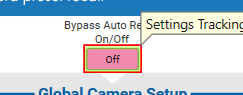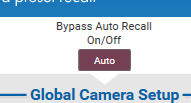Awareness | Using the ACPR plugin bypass
Discover how to effectively utilize the ACPR plugin bypass.
Information
Note
The information in this article is applicable to ACPR v3.1 and newer.
All plugins have a Disable pin that is native to the container created by the plugin. This control pin stops the plugin from running. The plugin must be restarted for it to work properly.
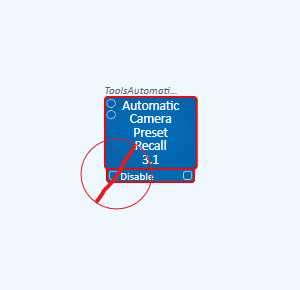
The ACPR plugin has a Bypass button for stopping the recall of the camera positioning. This leaves the plugin running but “pauses” the camera movement. This pin is labeled Tracking Bypass in the Controls Pins section of the ACPR properties.
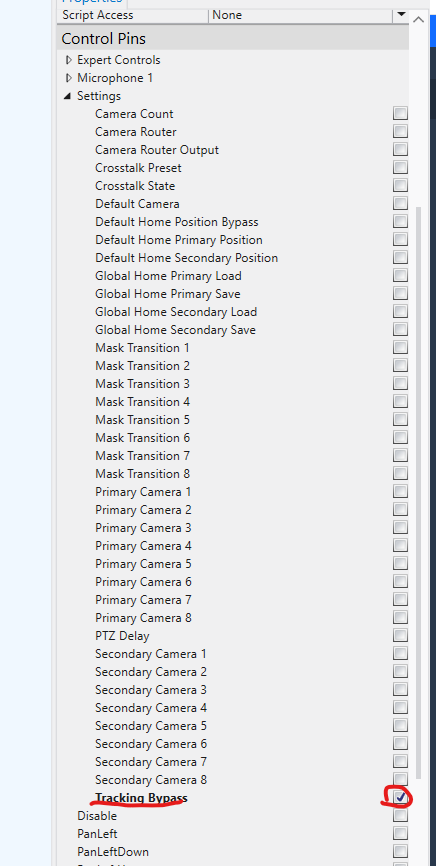
When hovering on the pin, the name will show as Setting Tracking Bypass.
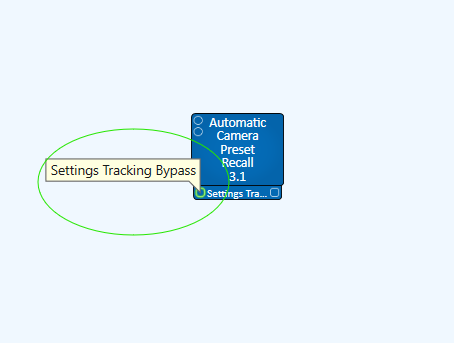
When running, the Bypass button is pink and will say Off when the plugin is bypassed. It will be dark red and say Auto when engaged.