How To | Showing TCP responses from third-party equipment in Block Controller
Learn how to display TCP responses from external hardware in Block Controller environment.
Procedure
Adding the following blocks into your Block Controller will show the third-party device's response in the log.
In this instance, we have used the recipient labeled "Device" as our third-party device.
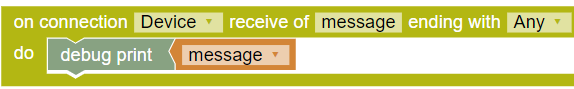
Note
In the example above, ending with “Any” looks for all of the available options. For the script to function properly, the field must be set to the appropriate option that matches the third-party device message format.