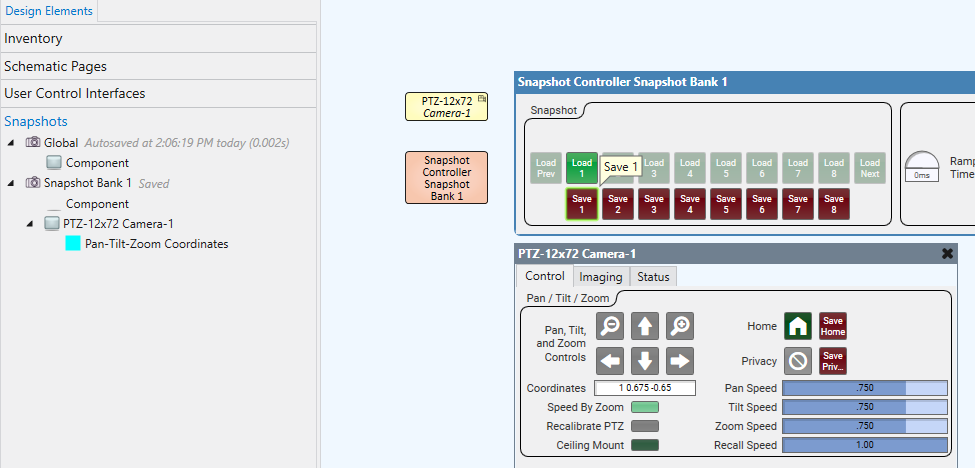How To | Create PTZ camera preset buttons
Learn step-by-step how to create preset buttons for your PTZ camera to quickly and easily change positions.
Procedure
In a Q-SYS system with a PTZ camera, it might be desirable to have buttons that set the camera's coordinates to preset locations. This is easily achievable using the following steps:
- Create a new Snapshot Bank.
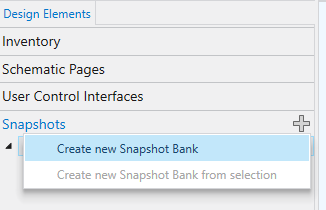
- Add the Coordinates text field from the PTZ control block to the Snapshot Ban
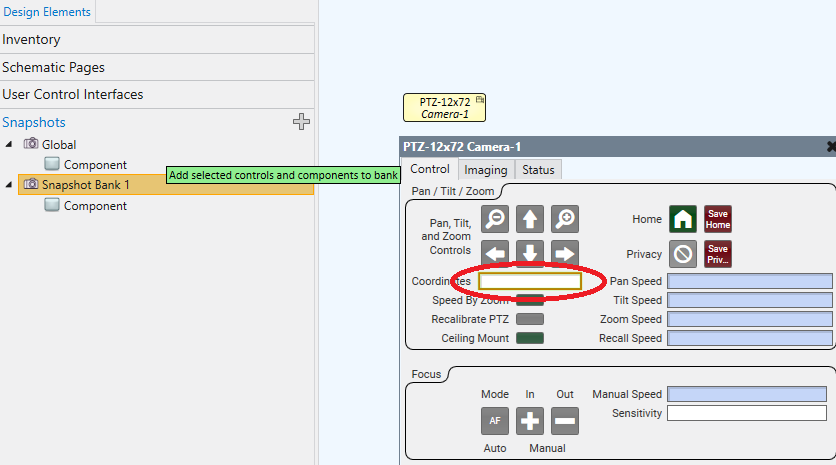
- Drag the Snapshot Bank into your design. Then, either push the design to your Core (File -> Save to Core & Run) or Emulate (File -> Emulate). Use the PTZ controls to set the Coordinates to the desired preset position and click one of the Save buttons on the snapshot bank. The corresponding Load button will now bring the PTZ camera to those coordinates and can be used as your preset buttons.