How To | Locating and downloading Q-SYS Log Files
Learn how to locate and download Q-Sys log files needed for troubleshooting
Procedure
In some situations Q-SYS Tech Support may request Q-SYS Log Files from a Core or Peripheral. Use the steps below to retrieve this info to send to your technician.
- Go to Core Manager or Peripheral Manager for your device.
- Click the Utilities tab.
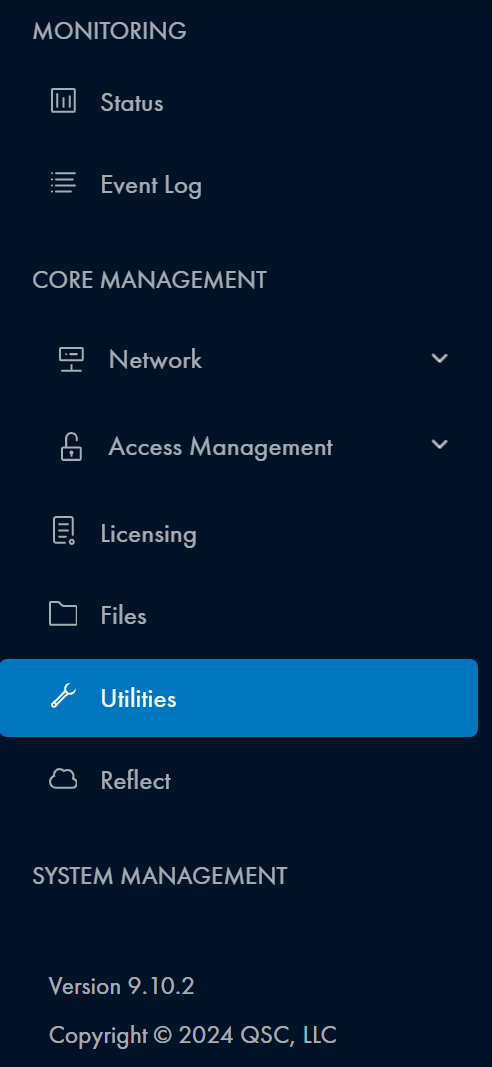
- Click Download next to System Information.
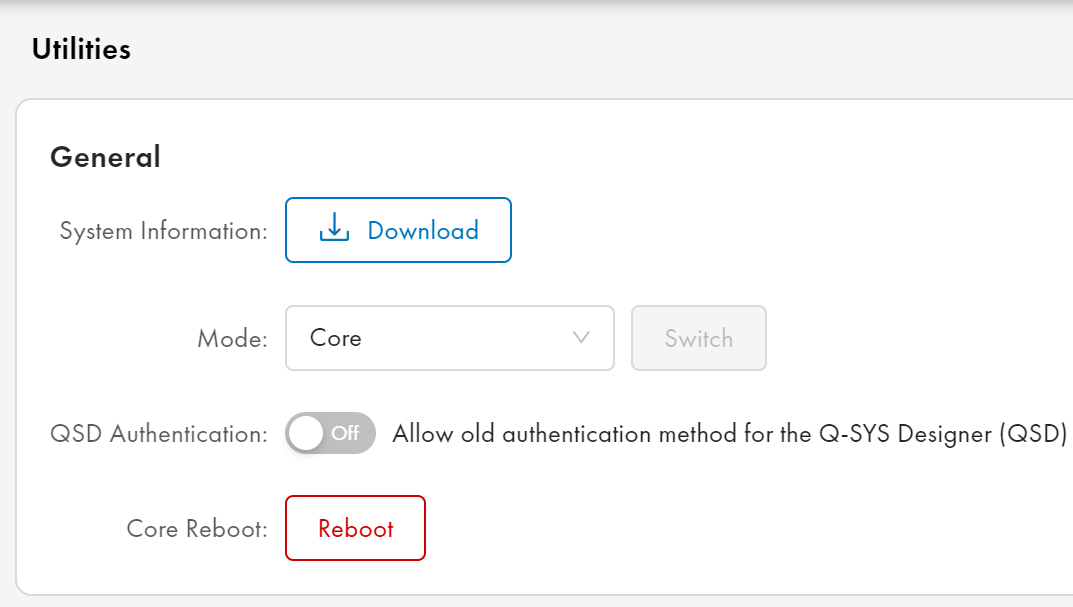
- This will download a .qsyslog file to your PC.
- The filename includes the Q-SYS device name, as well as the UTC date and timestamp.
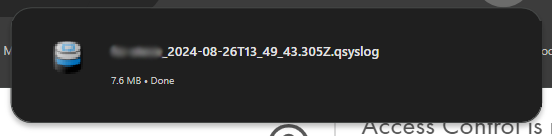
- Send the downloaded file to your Q-SYS Support tech for analyzation.
Note
Q-SYS log files require a special application for reading. This application is available only to Q-SYS Technical Support.