How To | Determine Netgear M4250 (NS Series Gen 2) Network Switch Q-SYS Config Version
Learn how to find out which Q-SYS configuration version is compatible with the Netgear M4250 (NS Series Gen 2) Network Switch.
Procedure
- Launch a web browser.
-
In the address field of your web browser, enter the IP address of the switch. The login page displays.
Default IP for Netgear M4250 (NS Series Gen 2) Network Switches
M4250-10G2F-PoE+: 192.168.0.120
M4250-10G2XF-PoE++: 192.168.0.121
M4250-26G4F-PoE+: 192.168.0.110
M4250-26G4F-PoE++: 192.168.0.111
- Click the Main UI Login button. The main UI login page displays in a new tab.
-
Enter the default username and password.
Default Username and Password
Username: admin
Password: qscsystems
- Select Security > ACL > Basic
.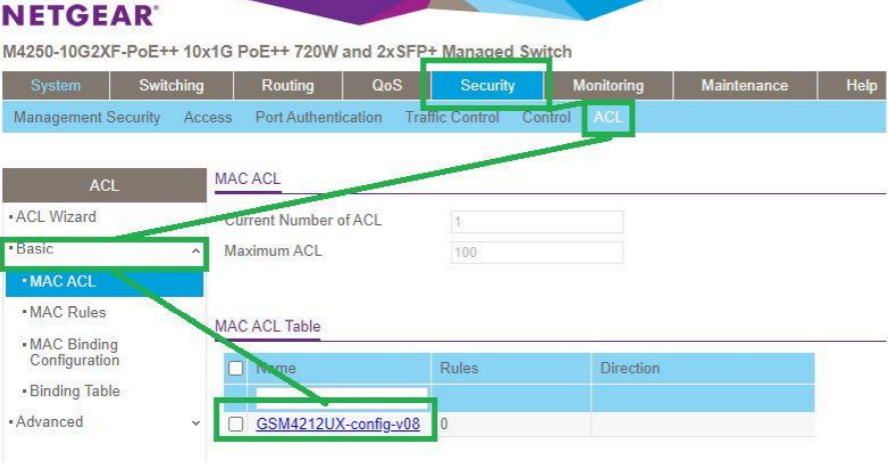
- The config file version will be listed in the MAC ACL Table with its model name.