Troubleshooting | Fault - LAN A Streaming Error (Not Connected) in Q-LAN Receiver
Steps to solve your problem
Problem
Receiving a “Fault - LAN A Streaming Error (Not Connected)” when running Core-to-Core streaming.
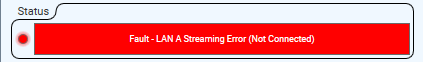
Causes
- Incorrect network connections/setup on Core
- Possible channel count mismatch between transmitter and receiver components
Solution | Workaround
- Make sure the Cores are both communicating over LAN A, the Receiver sees the stream from the Transmitter, and the stream is selected on the Receiver (if Dynamic Stream Name is set to 'Yes').
- Make sure the Channel Count on the Q-LAN Receiver is the same number or higher as the Channel Count in the Q-LAN Transmitter. For example, if the Q-LAN Transmitter is set to 4 channels, the Receiver must be set to 4 channels or higher.
For more information, refer to the Q-SYS Help Q-LAN Receiver and Q-LAN Transmitter topics.