FAQ | Why is my Q-SYS Peripheral in a gray 'Not Present' state?
Gain insight into why a Q-SYS peripheral may be in a 'not present' state and how to troubleshoot it.
Answer
Many Q-SYS peripherals can be configured for Dynamic Pairing, which is designed to pair a logical Q-SYS hardware component in your design with a matching hardware device on the network. To configure a peripheral for Dynamic Pairing, set the 'Dynamically Paired' property to 'Yes':
However, if this property is set to 'Yes' and you are not using Dynamic Pairing, then the peripheral will be in a gray 'Not Present' status and will be unusable: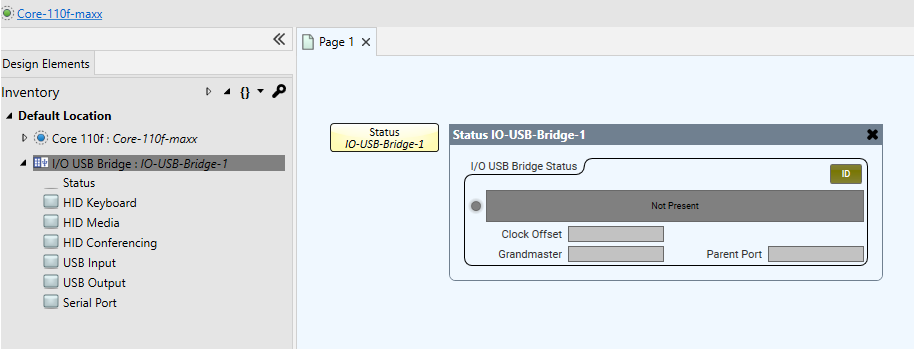
To remedy this, simply disconnect from the Core (F7), set 'Dynamically Paired' to 'No', and re-push the design (F5).
Refer to the Dynamic Pairing topic in Q-SYS Help to learn more.