Factory Reset | Attero Tech Axon D2i
Learn how to perform a factory reset on your specific product model to restore it to its original settings and resolve any software issues you may be experiencing.
Procedure
Use the following steps to reset the Axon D2i to its factory default settings:
- Find the small hole on the side of the unit (3).
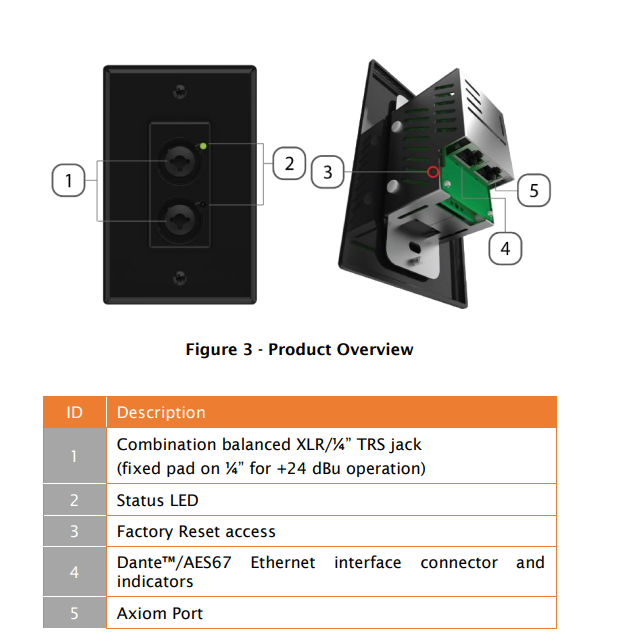
- Factory reset can be initialized by pressing and holding the button for 5 seconds while the unit is powered on.
- The status LED then blinks green for 3 seconds then turns yellow, indicating the device is in factory mode (The device name may now show Ultimo-xxxxxx.) The device will now be in factory mode.
- To complete the factory reset, short press the factory reset button or power cycle the device.
Note
The name, IP address and configuration will be cleared and the unit will receive an ip address automatically.