Factory Reset | Attero Tech Axon A4Mio / A8Mio
Discover how to perform a factory reset on your Attero Tech Axon A4Mio or A8Mio device to restore it to its original settings and troubleshoot any issues you may be experiencing.
Procedure
Use the following steps to reset an Axon A4Mio and A8Mio to their factory default settings:
- Using a paperclip or small screwdriver, press the pinhole factory reset button found on the front panel of the unit for at least 5 seconds.
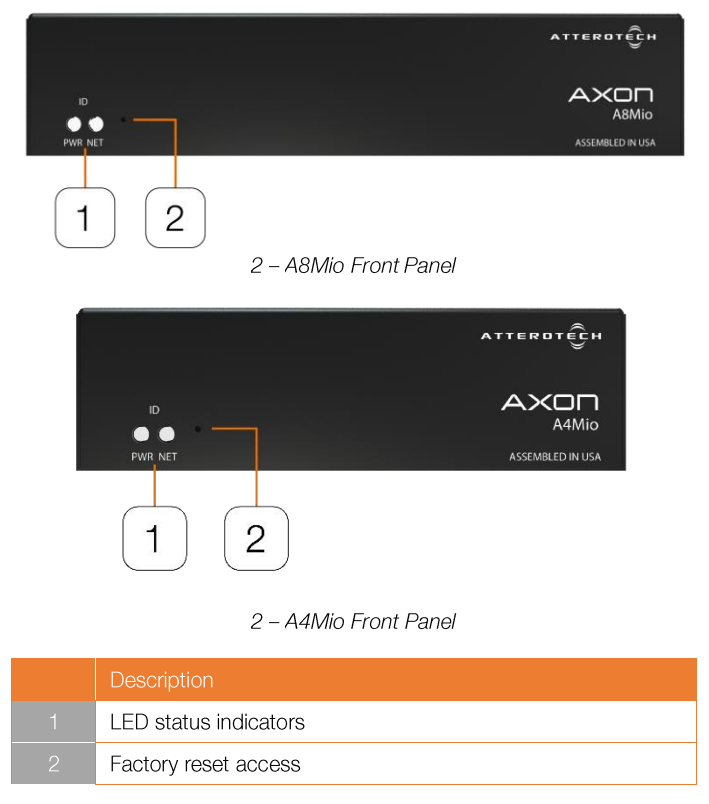
- Release the button.
- All PWR and NET indicators will turn yellow as the device reboots.
- If the lights do not change after a couple seconds, repeat step one while holding the button slightly longer.
- Allow the unit to complete the reboot cycle.
Once rebooted, all settings will be back to factory defaults. It will be necessary to reconfigure the device.