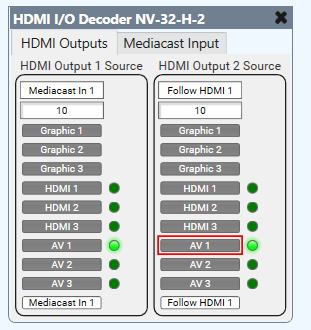How To | Outputting a Mediacast stream from HDMI 1 of NV-32-H
This article will guide you through the process of outputting a Mediacast stream from HDMI 1 of NV-32-H.
Procedure
Use the following steps to Output Mediacast stream from the HDMI 1 of NV-32-H:
Note
This function is useful for adding a confidence monitor for the presenter.
Encoder Setup
- Select the number of Mediacast inputs from properties menu.
- To reveal the Mediacast input pin, change HDMI output mode to HDMI 1 in properties.
- Connect the Mediacast output to Mediacast input on the Encoder.
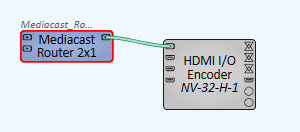
- Select the desired Mediacast in HDMI Output 1 Source.
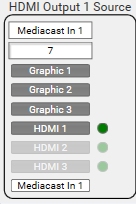
Decoder & Core Mode
- Select the number of Mediacast inputs from properties menu.
- Connect the Mediacast output to input Mediacast on the Core/Decoder.
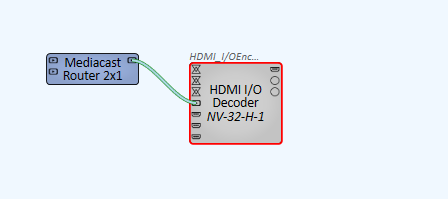
- Select the desired Mediacast stream for HDMI 1.
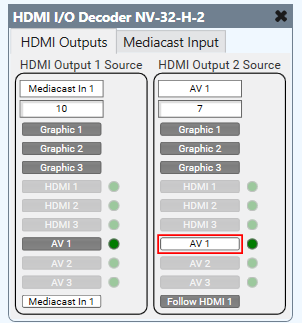
On output mode HDMI 1 + HDMI 2, if you select Follow HDMI 1, and HDMI 1 is set to Mediacast stream, HDMI 2 will display the following message:
The current source for HDMI Output 1 can't be displayed on HDMI Output 2. Disable ”Follow HDMI 1" to turn off this message.