How To | Integrate Q-SYS with Dante / Audinate-based devices
Learn how to seamlessly integrate Q-SYS with Audinate-based audio devices for improved sound quality.
Procedure
When integrating Q-SYS to Audinate-based devices, there are two protocols that can be used:
- Standard Dante
- AES67 (assuming device supports AES67 mode)
When integrating a number of Audinate-based devices in the same system, both modes may be required at once. In order to guarantee problem-free delivery of PTP clock and audio packets throughout the system, a strict priority QoS queuing model is required to be applied in the network infrastructure. As Q-LAN, Dante and AES67 have varying DSCP values (mapped to the QoS queues), it can be difficult to understand how QoS should be configured and which QoS preset should be used in the Q-SYS system on that network. This article catalogs the possibilities and configuration details for each case.
Dante Only
Q-SYS/Dante integration can be accomplished one of two ways:
- Q-SYS CDN64 Dante card placed in 510i or IO Frame
- Software-based Dante
- Available starting Q-SYS version 8.3.1 in 110f
- Availability in other cores, TBD as of this writing.
Dante DSCP values are always
PTPV1 - 56
Audio - 46
'Other' - 8
When using a CDN64 card, the Dante network may be separate from the Q-LAN network either as different VLAN or another physical infrastructure.
If Dante network is converged with Q-LAN Network/Software-based Dante
Use the "Audinate" QoS Preset in the Q-SYS Designer File

The QoS queues will be set up as follows:
| Queue | Protocol | DSCP Value |
|---|---|---|
| Highest | PTPv1/v2 | 56 |
| High | Q-LAN/Dante Audio | 46 |
| Medium | Q-SYS Video | 26 |
AES67
The DSCP values used by AES67-compatible devices varies on the device type.
| 'Standard AES67" | Audinate Ultimo (all) | Audinate BKII/Broadway, Dante v4.1.x and below | Audinate BKII/Broadway, Dante v4.2.x and higher | |
|---|---|---|---|---|
| PTPv2 DSCP | 46 | 56 | 56 | 46 |
| Audio P |
34 | 46 | 46 | 34 |
"Standard" AES67 Devices:
For this case, use-SYS QoS Preset - QLAN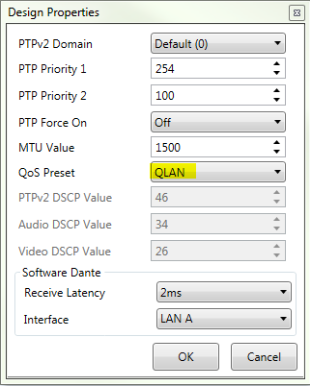
QoS queues
| QoS Queue | Protocol | DSCP Value |
|---|---|---|
| Highest | PTPv2 | 46 |
| High | Q-LAN/AES67 Audio | 34 |
| Medium | Q-SYS Video | 26 |
Audinate-based AES67 Implementations:
When working with these devices, the first step is to confirm which Audinate silicon/version is being integrated to Q-SYS. This can be done in Dante Controller.
1) Open Dante Controller and choose the Device Info tab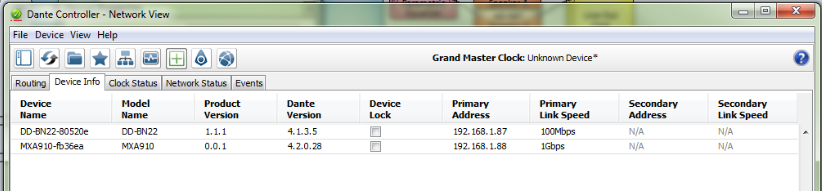
2) Double-click on an entry in the device list, choosing the Status tab in the resulting dialog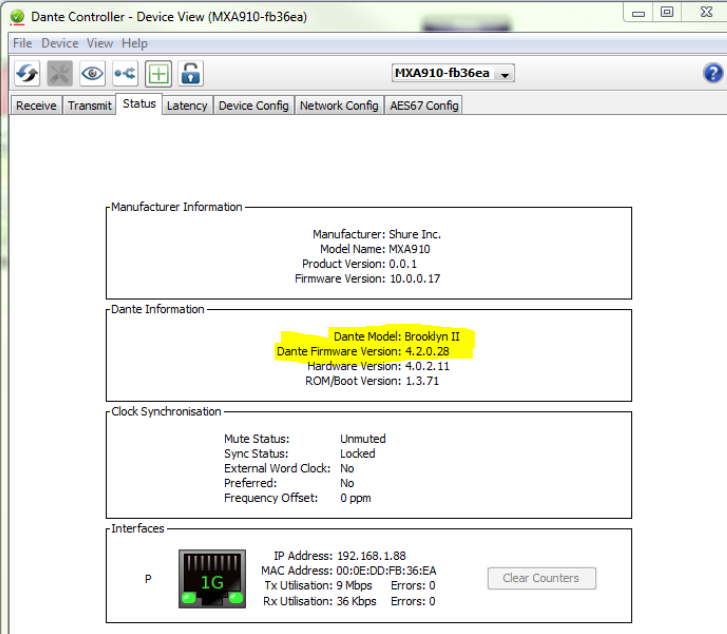
Audinate PTP Grandmastership Concerns:
The Q-SYS Core should be able to successfully act as the PTPv2 grandmaster for any Audinate-based device of the following types:
- Ultimo with Dante version 4.1.x or higher
- Brooklyn II/Broadway with Dante version 4.2.x or higher
To do this, simply make the Q-SYS PTP Priority 1 a number lower than 128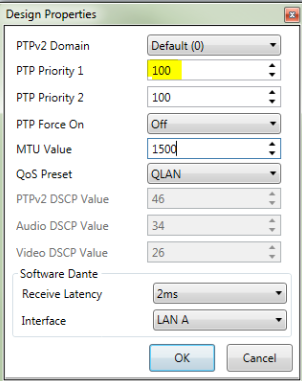
For older Audinate-based AES67 implementations, an Audinate-based device (such as the MXA910) must remain the PTPv2 grandmaster. It would be advantageous to update MXA910s to the latest SHURE firmware version to facilitate Q-SYS as the grandmaster.
For QoS queuing concerns with these devices, see the below.
Ultimo/Older Brooklyn II/Broadway AES67:
For this case, use
Q-SYS QoS Preset - Audinate
QoS queues
| QoS Queue | Protocol | DSCP Value |
|---|---|---|
| Highest | PTPv1/v2 | 56 |
| High | Q-LAN/Dante Audio | 46 |
| Medium | Q-SYS Video | 26 |
Brooklyn II/Broadway AES67 with Dante version 4.2.x and higher:
For this case, use-SYS QoS Preset - QLAN
QoS queues
| QoS Queue | Protocol | DSCP Value |
|---|---|---|
| Highest | PTPv1/v2 | 56 & 46 |
| High | Q-LAN/AES67 Audio | 34 |
| Medium | Q-SYS Video | 26 |
Mixed Device Types:
For this case, use-SYS QoS Preset - QLAN
QoS queues
| QoS Queue | Protocol | DSCP Value |
|---|---|---|
| Highest | PTPv1/v2/Dante Audio | 56 & 46 |
| High | Q-LAN/'Standard' AES67 Audio | 34 |
| Medium | Q-SYS Video | 26 |
Unknown Non Audinate Based AES67 Implementations:
If not sure if a given device follows the AES67 standard, it's often useful to set up the stream into Q-SYS and check the DSCP value being used.
- Place AES67 Rx block into Q-SYS design
- Run design and connect AES67 stream
- With stream connected, confirm DSCP value on Details tab of Q-SYS AES67 Rx block dialog.
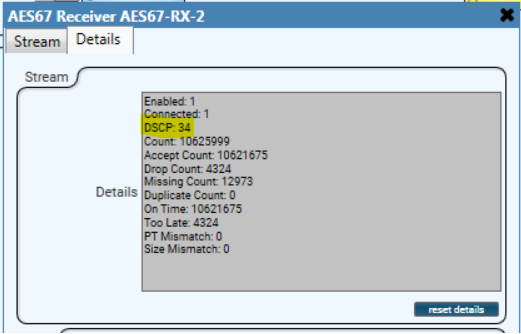
Once this value is confirmed, it can be plugged into the QoS table below:
Q-SYS QoS Preset - QLAN
| QoS Queue | Protocol | DSCP Value |
|---|---|---|
| Highest | PTPv1/v2 | 56 & 46 |
| High | Q-LAN/AES67 Audio | 34 & Value in Rx block |
| Medium | Q-SYS Video | 26 |