How To | Hear the tone output from the softphone or POTS
Learn to adjust the sound on your softphone or POTS for clear and reliable communication.
Procedure
Tone output refers to ring tones, entry tones, exit tones, and keypad tones. For more information, you can check the help file for the Softphone to see exactly what the ring, entry, exit, and keypad tones do and when you should expect to hear them.
If you are using a Softphone or POTS and you cannot hear any tone output in the room when you expect to, there are a couple things that you must make sure that you do.
- Go to the Tone Control tab of the Softphone or POTS Status/Control block.
- Make sure that the tone you want is enabled.
- Ensure a .wav file has been selected for that tone.
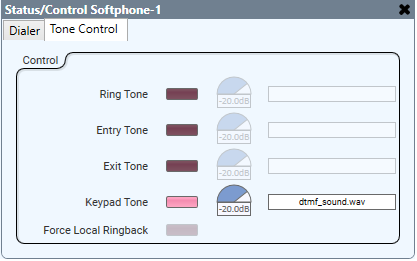
- Make sure that Tone Output is set to "Yes" in the properties of the Softphone or POTS.

- Once the Tone Output is enabled (steps 2 and 3), this will add a second pin to the VoIP In (or POTS In) block.
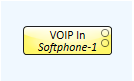
- This second pin will contain all of the audio for tone output. You can then wire so that this audio is played in the room.