How To | Changing the access username and password for Q-SYS Netgear NS Series Gen 2 M4250 Network Switches
Learn how to easily update username and password credentials on Q-SYS Netgear NS Series Gen 2 M4250 Network Switches.
Procedure
Use the information below for updating the username/password on your NS M4250 switch.
Change Username
It is not possible to change the username of an existing user. You will have to create a new user.
- Navigate to Main UI > Security > Management Security > Local User > User Management
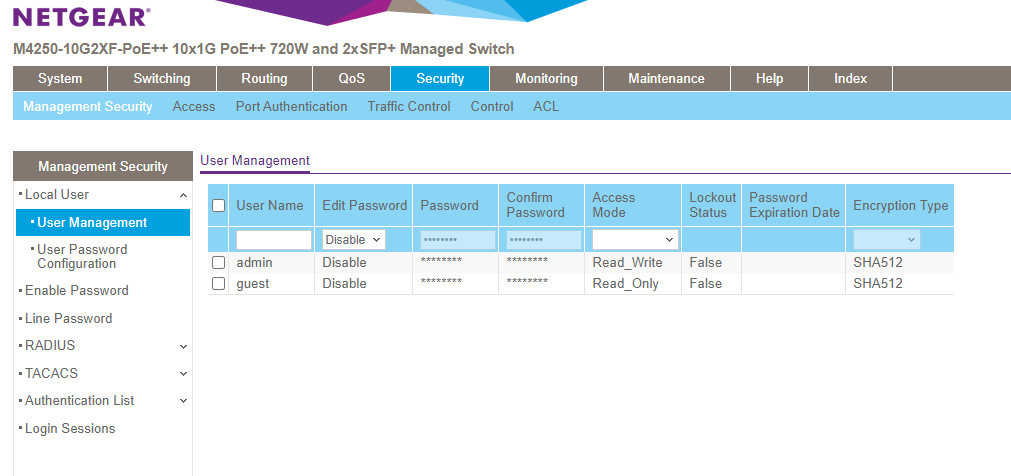
- Enter your username, set Edit Password to Enable, enter your password, and select the appropriate Access Mode and Encryption Type.
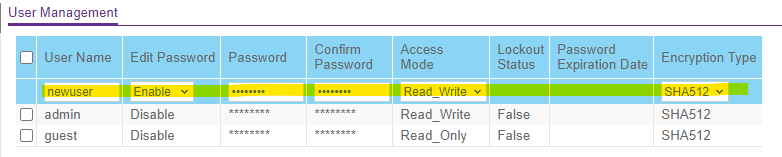
- Click Add
Change Password
- Navigate to Main UI > Security > Management Security > Local User > User Management
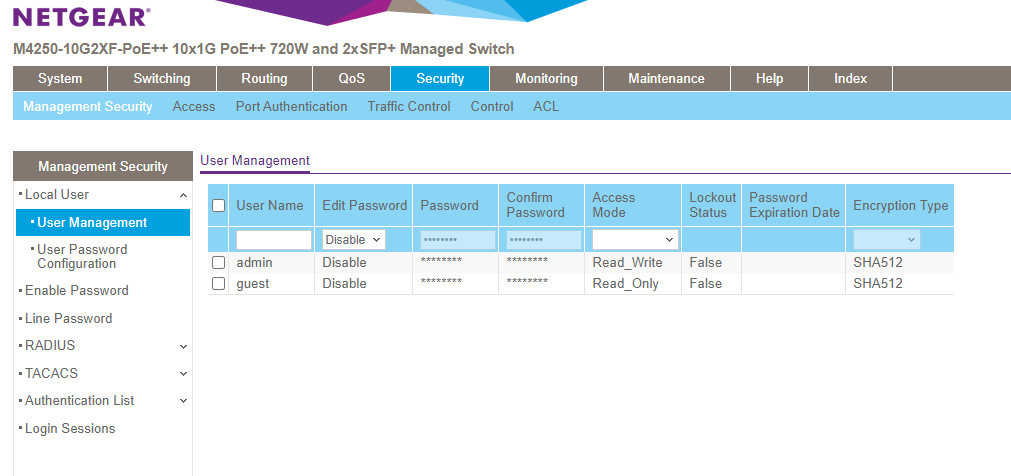
- Select the user that you want to modify the password
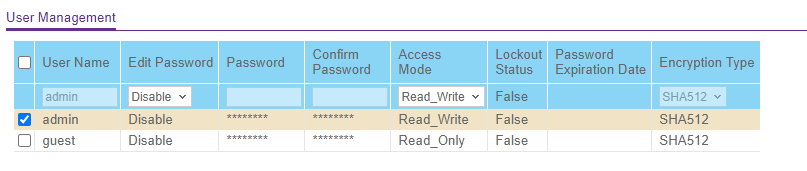
- Set Edit Password to Enable and type in your password.
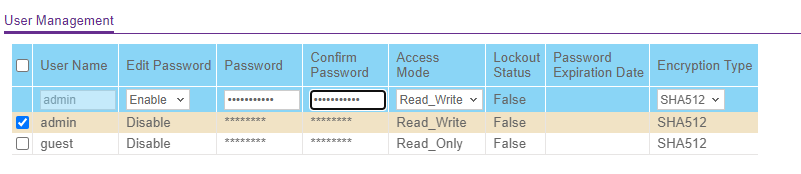
- Click Add