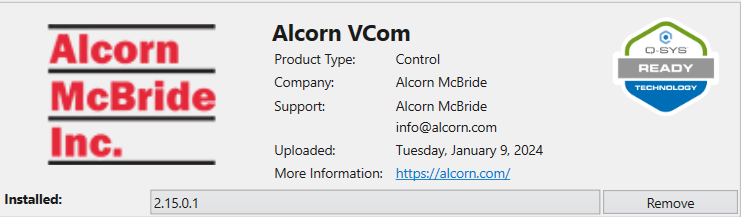How To | Accessing Plugin Help Content
Learn how to efficiently access help and support for plugins.
Procedure
As plugins are not natively installed with Q-SYS Designer, their help content is often stored and accessed separately from the main software.
Use the following steps to access plugin help content:
Note
Plugins must be installed from Asset Manager for proper linking of help files.
For QSC Authored Plugins
- Add plugin to design.
- Select plugin component.
- Press F1 on keyboard.
- Default browser should open to help file for selected plugin.
For Third Party Asset Manager Plugins
- Access plugin description page through Asset Manager.
- Under Summary, locate “Click here for help once package is installed”. This should open the appropriate file or website with information for that plugin.

In some instances if the PDF or HTML page does not open natively, check the plugin installation folder as shown below. There will often be a pdf, htm, or txt file with “read me” or help information.
“Documents/QSC/Q-sys Designer/Assets/Qsc-Managed-Plugins/[plugin name]/content”
Should there be no file or help link in the Asset Manager page, email or call the support contact listed for the plugin as shown below.