Troubleshooting | Save to Core & Run dialog not displaying the last line
Learn how to troubleshoot dialog boxes not displaying the last line of text.
Affected Products
Hardware Model/Series |
N/A |
Software |
QDS v9.8.2 (and above) with Windows OS |
Problem | Symptoms
The Save to Core & Run dialog does not display last lines when the Windows scale setting is set to more than 100%.
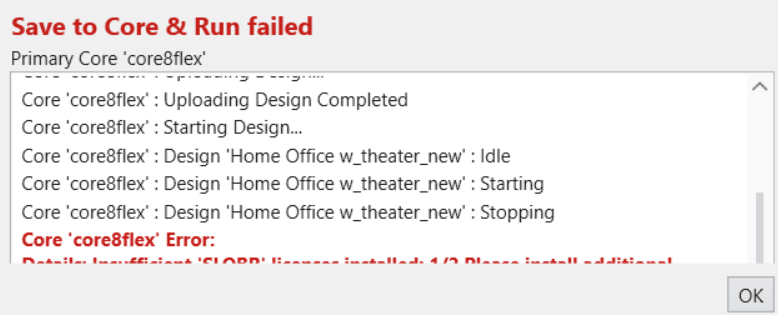
Causes | Verification
When the Windows scaling is set above 100%, it can cause text in dialog boxes to be cut off. The increase scaling enlarges user interface elements, but the available space remains the same, resulting in clipped text within the box.
Solution | Workaround
Reduce Windows Display Scale, ideally to 100%. You can do this by navigating to Settings > System > Display > Scale.