How To | Install an Attero Tech Axon C1 faceplate
Learn how to quickly and easily install an Attero Tech Axon C1 faceplate.
Procedure
Attach Faceplate
To customize the wall plate face color, select the desired faceplate and knob inserts from the product packaging and perform the following installation steps.
- Line up the tabs on the faceplate tabs (a) with the slots (b) on the wall box.
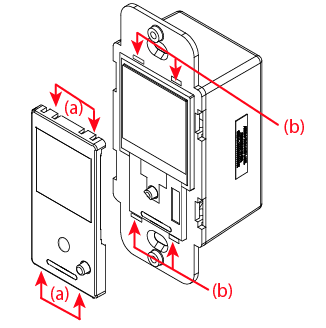
- Press together. The plate will click into place.
Attach Knob Cover
To customize the wall plate face color, select the desired faceplate and knob inserts from the product packaging and perform the following installation steps.
- Align D-ring of knob cover with encoder stick.
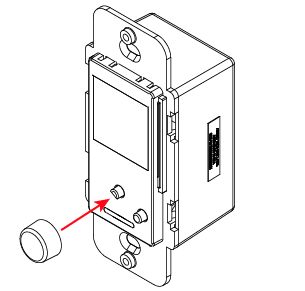
- Press together. Cover will fit snugly in place.
Remove Knob Cover
Pull knob cover away from faceplate. It may be necessary to use a coin or flat-head screwdriver to gently pry the cover loose to remove.
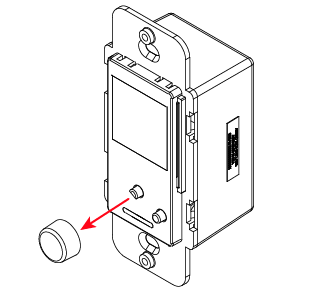
Remove Back Cover
- Gently pry the cover tabs (c) to loosen the cover. This be done easily with fingers or a small flat tool.
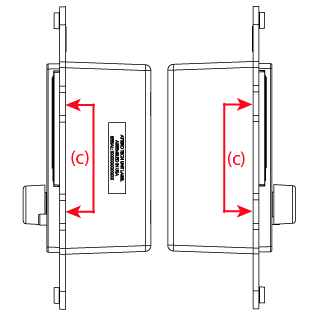
- Once loose, gently remove back cover.
Remove Faceplate
- After removal of the back cover, the tab points shown at the bottom (d) (also found at the top) can be access from behind the faceplate. Gently press these using fingers or a small flat to to disengage the faceplate.
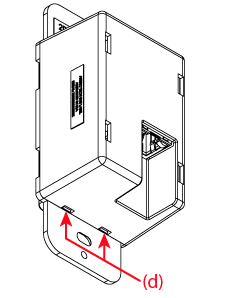
- Remove the faceplate.