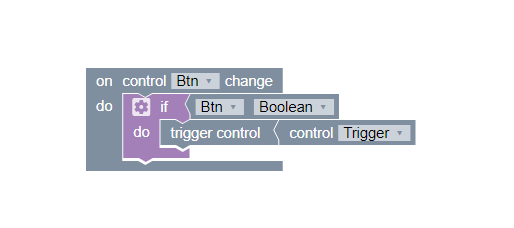How To | Converting a momentary button to a trigger using Block Controller
Learn how to quickly and easily convert a momentary button into a useful trigger on your Block Controller.
Procedure
Some systems may require mixed control types for various functions.
This example will convert the momentary button press into a triggered output using a Block Controller component.
- Drag a Block Controller into the design.
- Open the component.
- Add two controls.
- Set one of the controls to a "Momentary" button, and name it “Btn”.
- Set the other control be be a "Trigger" button. and name it “Trigger".
- Open the block editor and drag in the blocks to create what is pictured below from left pane to the editor.