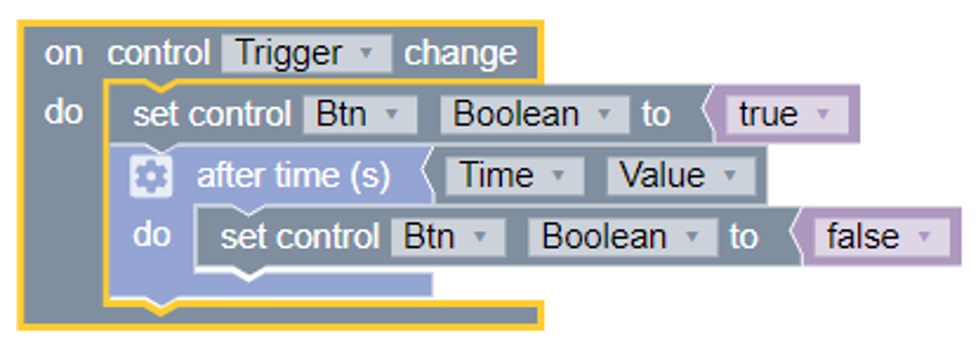How To | Converting a Trigger to Boolean using Block Controller
Learn how to effectively convert a trigger to boolean using block controller.
Procedure
Sometimes is may be necessary to use a Trigger button but also have it change the state of another control(s), such as a LED or a Momentary button. But the Trigger is a stateless button and can not change a Boolean value on its own. This example converts the Trigger to a Boolean value to set a Momentary button to true and reset it to false after a period of time. Also the reset time is adjustable.
- Drag a Block Controller into the design.
- Open the component.
- Add 3 controls.
- Set one of the controls to a "Momentary" button, and name it “Btn”.
- Set one of the controls be be a "Trigger" button. and name it “Trigger".
- Set one of the controls be be a Knob. Set the units to Float and the range Min 0 and Max 5.
- Name it “Time”
- Open the block editor and drag in the blocks to create what is pictured below from left pane to the editor.