FAQ | Does Q-SYS store Hard Links from Designer on my computer? If so, where?
Learn how Q-SYS Designer stores hard links on your computer and the location of those stored files.
Answer
Yes! Yes, it does.
To find/view/copy/save this local file:
- Enable "invisibles" in Windows.
- Open a File Explorer window and navigate to C: Users/your.username/AppData/Roaming/QSC.
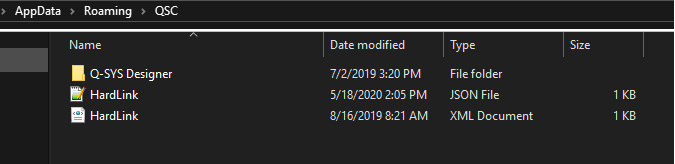
Note
There are two files here, both named HardLink.. One is an XML file and one is a JSON file.
- Select the JSON file.
- Right-click and Choose to "Open With" and then open with Notepad, Notepad++, or similar text editor.
- Observe your hard-links as they were/are defined in Q-SYS Designer.

This file is dynamic in nature and will be updated as you add/remove Hard Links via Q-SYS..