How To | Check for AES67 Support on Dante Device
Learn how to quickly check if a Dante device supports AES67 audio networking.
Procedure
Attero Tech firmware for many Dante devices now includes AES67 support. This document will help identify if the Dante hardware a particular device uses is capable of supporting AES67 or not as sadly, not all devices will be capable of doing so even if the firmware is updated. Whether a particular device will support AES67 is dependent on the specific Dante platform it is built on. See the table below:
| Dante Hardware | AES67 supported? |
| Brooklyn II | Yes |
| Ultimo4X | Yes |
| UltimoX | Yes |
| Ultimo4 | No |
| Ultimo | No |
Confirming the type of Dante hardware a device is using can be done either using Dante Controller or unIFY.
Using Dante Controller
- With the Attero device connected to the network, open Dante Controller.
- Find the device in question and double-click on it's name to bring up its "Device View" view window.
- Select "Status" tab and look for the "Dante Model" field (see below).
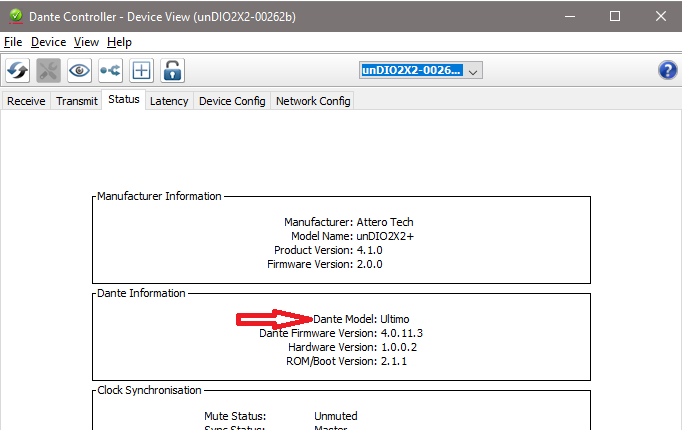
Note
This screenshot indicates this device uses an "Ultimo" which mean it is unable to support AES67.
Using unIFY Control Panel
- With the Attero device connected to the network, open unIFY Control Panel.
- In the Dante device list, find the device in question and right-click on it's name.
- Select "Device Info" option.
- Look at "Dante Model" field.
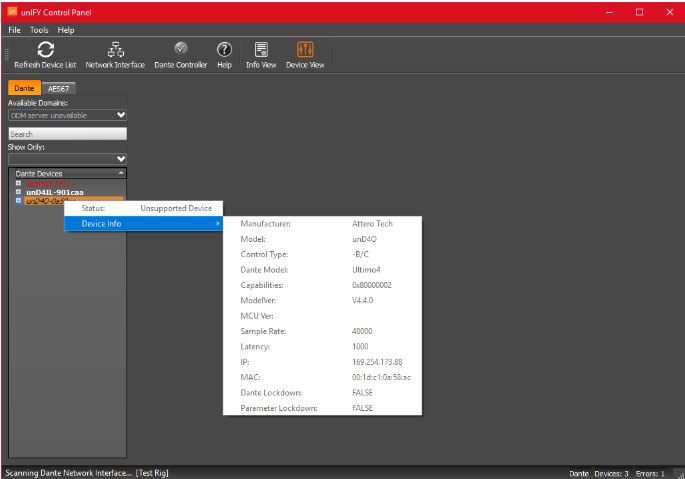
Note
This screenshot indicates this device uses an "Ultimo4" which means it is unable to support AES67.