How To | Interpret the SNMP values from a Q-SYS Core
Learn how to interpret Simple Network Management Protocol values from a Q-SYS Core system.
Procedure
The Core can report six SNMP values for its peripherals:
0 Ok
1 Compromised
2 Fault
3 Not Present
4 Missing
5 Initializing
It can also show six information OIDs for each:
invTableIndex
invDeviceName
invDeviceType
invDeviceModel
invLocation
invDeviceStatus
Here is an example of how this looks in a MIB browser with table view: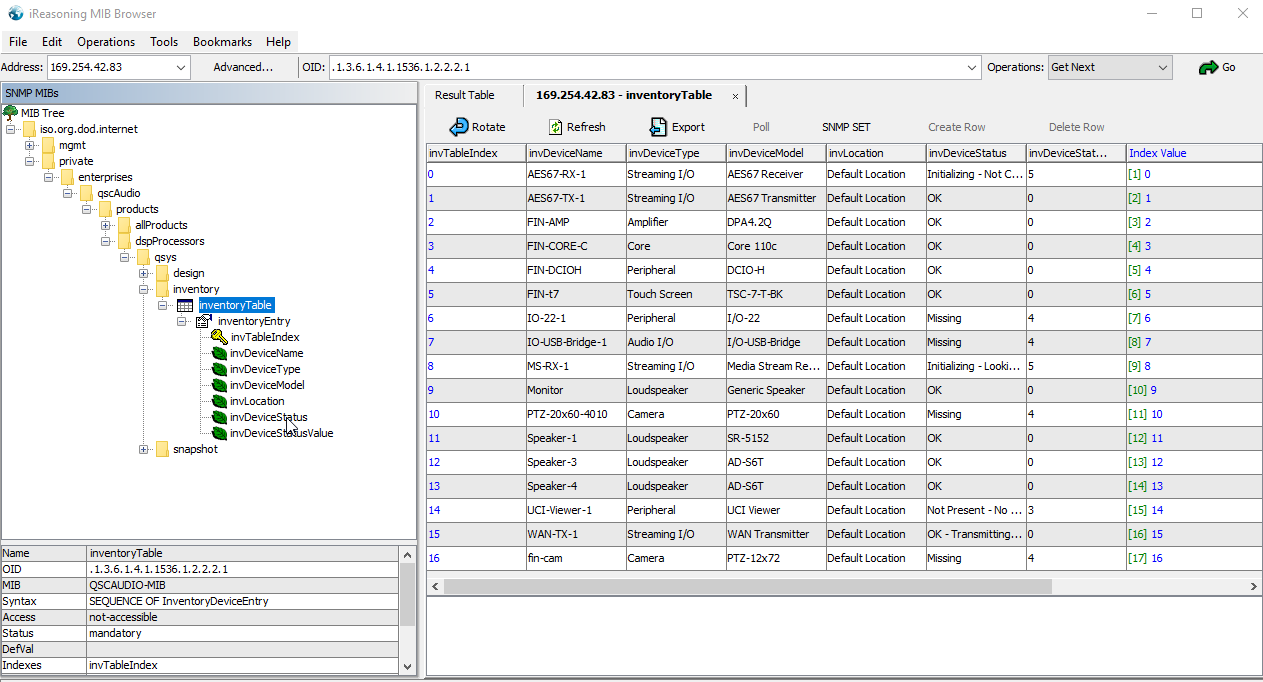
For more information about SNMP, see these topics in Q-SYS Help:
- Q-SYS Core Manager : In Q-SYS 8.3.3 and earlier, configure SNMP in Network Services. In version 8.4 and later, configure SNMP in Network > SNMP.
- SNMP Query : Use this component in Q-SYS Designer to monitor up to 16 OIDs obtained from an SNMP-enabled device's MIB file.
- Q-SYS Extensions to Lua : Use the SNMP and SNMPTrap libraries to monitor OIDs and receive trap notifications.