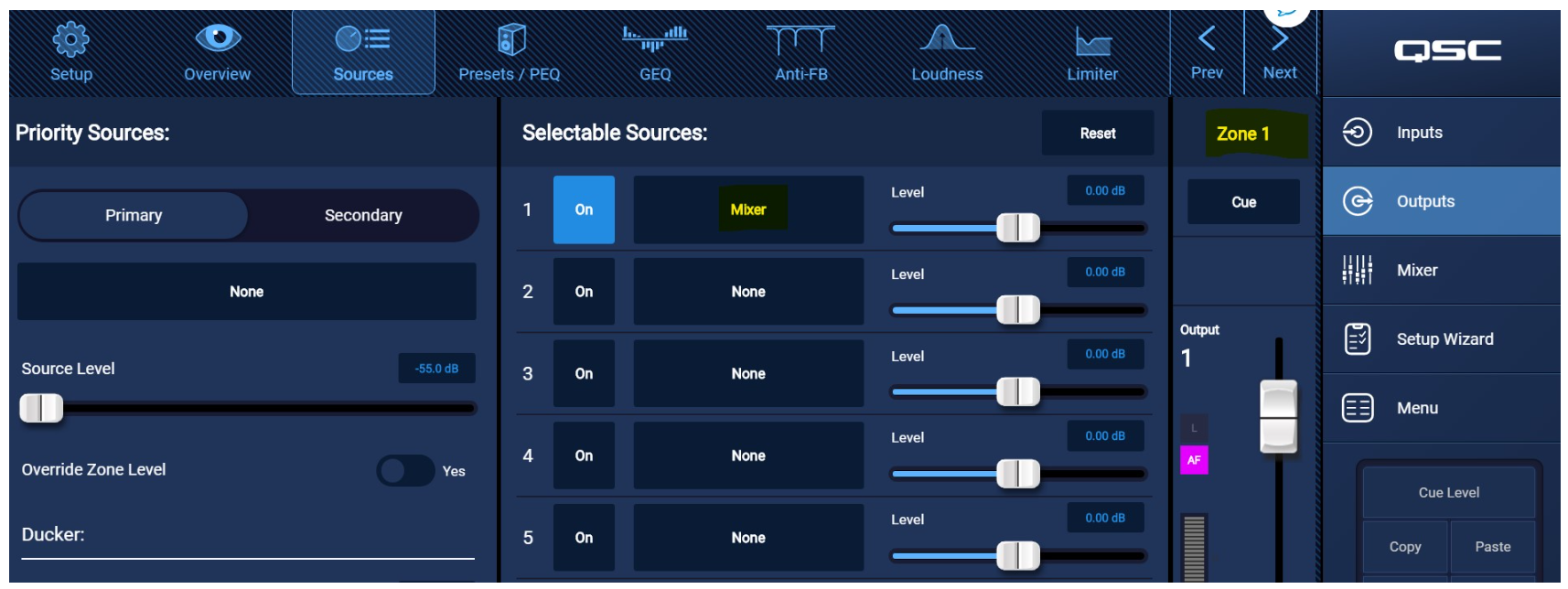How To | Control All Zones on MP-M Mixer from One Zone
Learn to adjust all audio levels of your MP-M Mixer from a single zone.
Procedure
You can control all zones volume level from one zone by doing the following:
- Use one zone (Zone 1 for this example) to assign your selectable sources to.
- Go to the zone/zones you wish to follow zone 1's and make their selectable source be Zone 1.
You can then use zone 1's level control on an MFC, in Manage or in Install app to control all zones that have Zone 1 set as their selectable source.