How To | Set up Software Dante and Dante VIA to work together
Learn how to quickly and easily connect Software Dante and Dante VIA, enabling them to work in tandem.
Procedure
When using Software Dante and Dante VIA together without any other Dante devices on the network, the Q-SYS Core must be the clock grandmaster since Dante VIA cannot be the grandmaster itself. However, Dante VIA still tries to become the grandmaster, which results in dropped audio every few seconds. You can verify this in Dante Controller: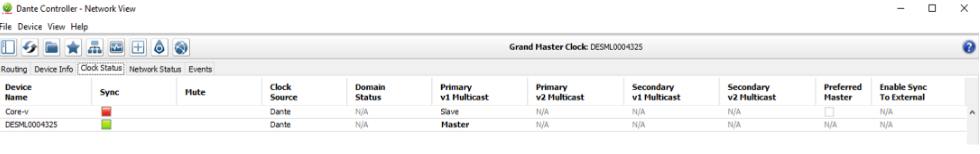
To ensure that the Q-SYS Core becomes the master, you must set the PTP Priority 1 property to be <= 127 (which is the setting of Dante VIA). You can do this in Q-SYS Designer under File > Design Properties: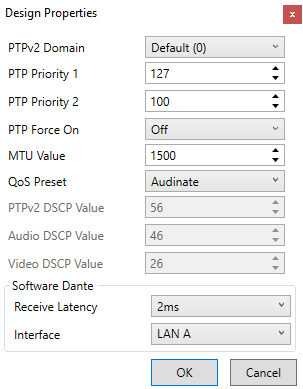
After setting this value for your design, you should have no more audio dropouts. You can verify in Dante Controller that the Q-SYS Core now is the "Preferred Master":
To learn more about Q-SYS network requirements for Software Dante, refer to the Dante Audio topic in Q-SYS Help.