FAQ | In the Flattop Paramentric Equalizer in Q-SYS Designer, what is the difference in phase shift among the various minimum transition bandwidth selections?
Learn about the difference in phase shift among the minimum transition bandwidth selections in the Flattop Parametric Equalizer in Q-SYS Designer.
Answer
In the Flattop Parametric Equalizer the bandwidths are individually adjustable for the lower and the upper transitions of each EQ band. In Q-SYS Designer Software the equalizer's minimum transition bandwidth is selectable in its Properties window: 1, 1/2, 1/3, 1/6, and 1/12 octave.
The phase shift developed in an EQ band is determined by the amount of boost or cut, along with the lower, center, and upper bandwidth settings. More boost or cut increases phase shift, as do steeper, more abrupt transitions. The Min Transition Bandwidth selection only sets the minimum value that the upper and lower transition bandwidths can be set to but does not itself affect phase shift.
For example, the two examples below are of identical EQ settings; one has a minimum transition bandwidth of 1/3 octave and the other, 1/12 octave. But because their actual filter parameters are identical, their phase responses are identical as well.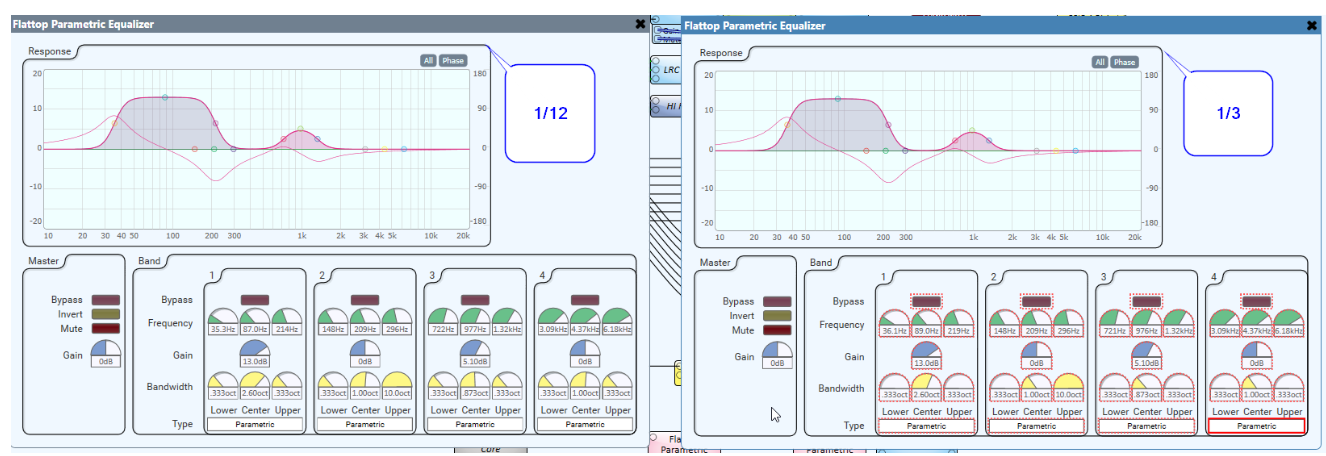
Steeper filter transitions cause greater phase shifts, as the EQ plot below shows. The two bands of EQ have lower and upper bandwidths of 1/12 octave.
